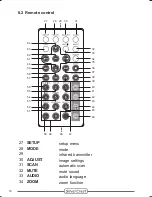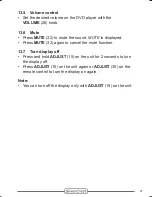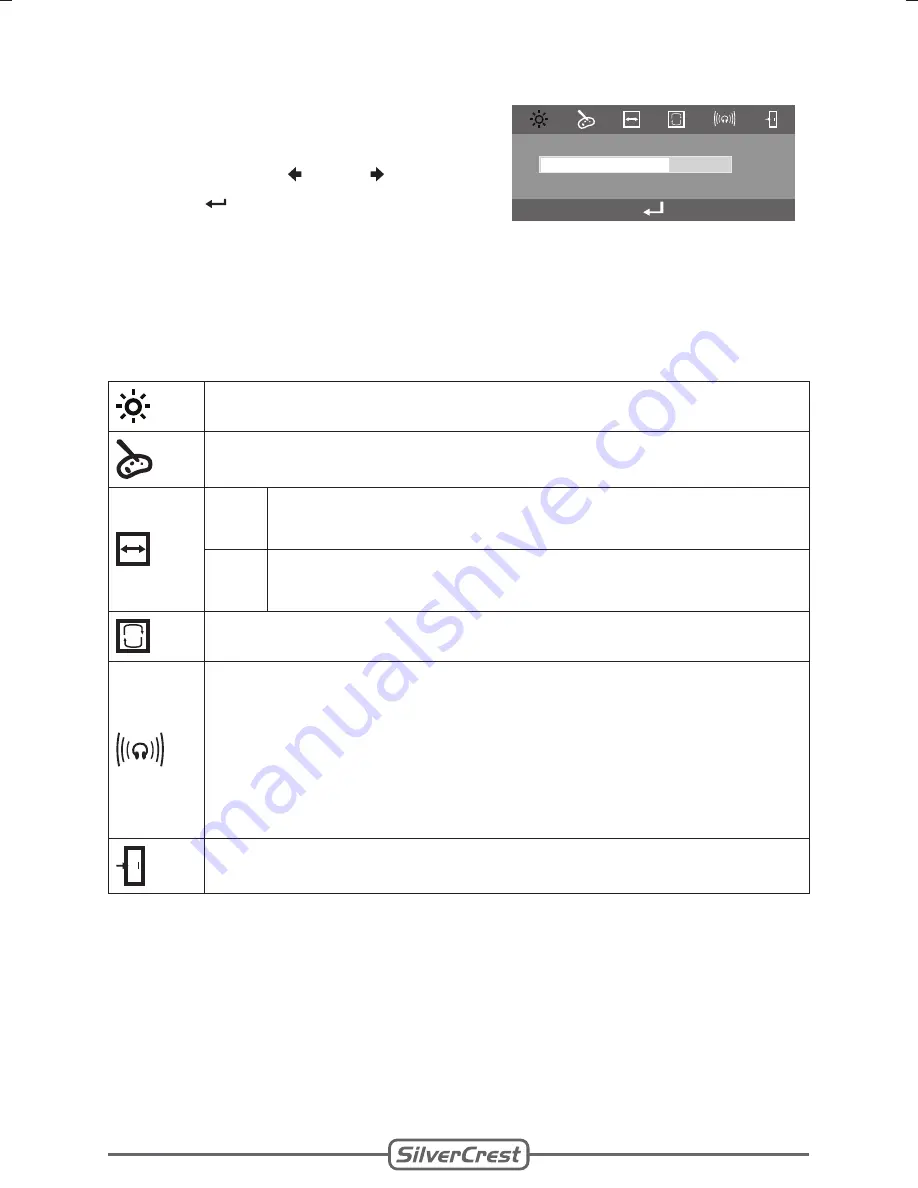
Client:
Lidl
Project:
DVT-480
Language:
EN
Date:
14.02.2008
Version: 04
Page:
26 (of 57 pages)
Barcode: 400 5037 10 00 1 00259
Done: MS, KV
26
13.4 Image settings
Press
ADJUST
(30) in order to
open the image settings window.
Navigate with (61)
/ (35).
Press (62) to confirm.
•
•
4
:ENT
Note:
The window closes automatically if no setting is selected within
10 seconds.
Set the brightness level.
Select a value for saturation.
16:9
Select this aspect ratio if the unit is connected to
a screen with a 16:9 format.
4:3
Select this aspect ratio if the unit is connected to
a screen with a 4:3 format.
The display is rotated clockwise by 180 degrees.
Choose
ON
to turn the LED infrared transmitter on.
LEDs (12) light up red on the DVD player. Use
commercially available infrared headphones to receive
the infrared signal from the unit. Have your specialized
dealer advise you. The transmission range is within
5 meters.
Close the window again.
•