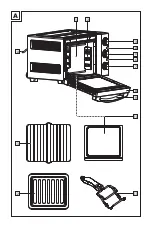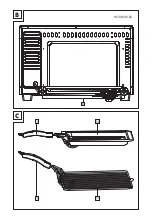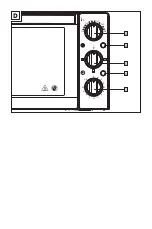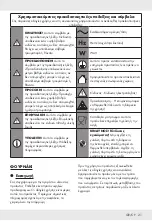11
GB/IE/NI/CY
Cleaning and care
m
WARNING! Risk of
injury!
Disconnect the product
from the power supply before
cleaning and when not in use .
Do not pull the power plug out
of the electrical outlet by the
power cord .
Protect the product, its power
cord and power plug against
dust, direct sunlight, dripping
and splashing water .
Protect the product against
heat . Do not place the product
close to open flames or heat
sources such as stoves or
heating appliances .
Do not use abrasive cleaning
agents to clean the oven door
glass, as they may scratch the
surface, which can lead to
glass breakage .
The product shall not be
cleaned with a steam cleaner .
Before first use
Remove the packaging material . Check if all
parts are complete .
Before using the product for the first time:
Operate the product empty in order to let any
production residues evaporate .
–
Place the product on a flat surface that
leaves at least 15 cm distance to walls to
ensure ventilation .
–
Remove any accessories from the cooking
chamber 1 . Remove coarse dirt and
remaining packaging residue . Wipe the
cooking chamber with a clean and dry
cloth .
–
Close the door 8 .
–
Connect the power plug 14 with a suitable
wall outlet .
For the following steps, refer to the
“Operation” chapter .
–
Set the mode selector switch 5 to the
position (upper and lower heat) .
–
Set the thermostat 3 to 230 °C .
–
Set the timer 7 to 20 minutes . The
indicator light 6 switches on . Residues, if
any, are evaporating . This is normal and
harmless .
–
The temperature control light 4 lights up
as soon as the set temperature is reached .
If the temperature drops again, the
temperature control light goes out .
–
After the set time has elapsed: Allow the
product to cool for 10 minutes .
Disconnect the power plug 14 from the wall
outlet .
Clean the product and its accessories
(see “Cleaning and care”) .