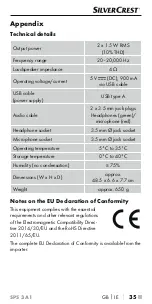■
30
│
GB
│
IE
SPS 3 A1
Switching on/off and adjusting the volume
♦
Turn the
ON/OFF
|
VOL
knob
4
clockwise to turn
on
the device. The operating LED
6
lights up as soon as the
device is switched on.
♦
Turn the
ON/OFF
|
VOL
knob
4
further clockwise to
increase the volume.
♦
Turn the
ON/OFF
|
VOL
knob
4
anticlockwise to de-
crease the volume.
♦
Turn the
ON/OFF
|
VOL
knob
4
anticlockwise to turn off
the device. The operating LED
6
goes out as soon as the
device is switched off.
Switching the LED lights on/off
NOTE
The LED lights
1
are not suitable for lighting rooms in
houses.
♦
Set the
LED
ON / OFF
switch
7
to the
ON
position to
switch on the LED lights
1
.
♦
Set the
LED
ON / OFF
switch
7
to the
OFF
position to
switch off the LED lights
1
.
Connecting headphones
DANGER
Loud music can lead to hearing damage!
►
Avoid extremely loud sound levels, especially
over long periods of time, when you are using
headphones.
♦
Make sure that the
ON/OFF
|
VOL
knob
4
is in the
OFF
position.
♦
Plug the 3.5 mm jack plug of the headphones into the
headphone socket
3
.
♦
Before putting on the headphones, turn on the speakers
2
again and carefully increase the volume.
IB_339086_SPS3A1_LB8.indb 30
17.01.20 08:33
Содержание 339086 1910
Страница 3: ......