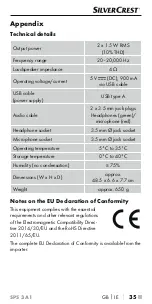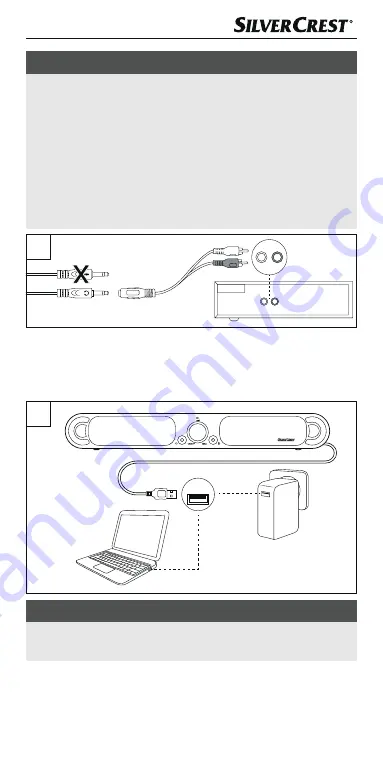
GB
│
IE
│
29
■
SPS 3 A1
NOTE
►
Alternatively, you can use the cable adapter
0
(included)
to connect the soundbar to a playback device that has
RCA connectors for the line-out connector. To do this, plug
the headphone jack plug (green) of the audio cable
9
into the jack socket of the cable adapter
0
. Then connect
the RCA connectors of the cable adapter
0
to the corre-
sponding line-out connections of the playback device. Pay
attention to the colour coding of the RCA plugs and the
RCA connectors.
DVD-Player
B
♦
Connect the USB plug on the power supply cable
8
to
a USB 3.0 port on your computer or a USB power supply
(5 V, min. 900 mA). The power supply for the device is
established via this connection.
C
USB
NOTE
►
Please note that the device only works with a USB connection
to the power supply!
IB_339086_SPS3A1_LB8.indb 29
17.01.20 08:33
Содержание 339086 1910
Страница 3: ......