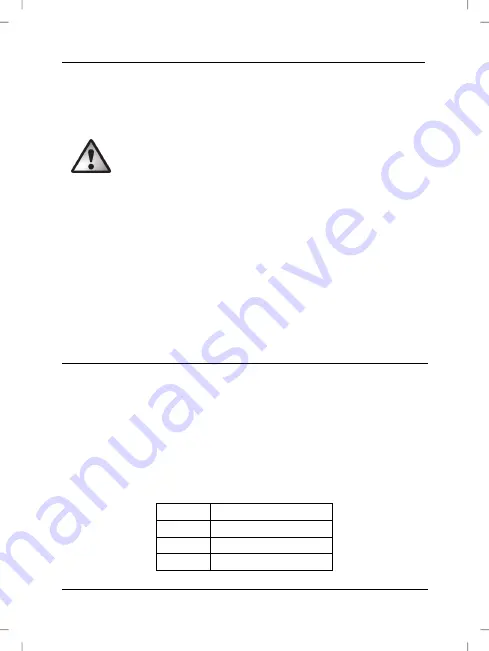
SilverCrest SWDR 500 B1
60 - English
If the display (6) indicates a low battery level (38), the batteries are almost
empty. When this happens, replace the batteries with new batteries of the
same type.
WARNING!
Remove the batteries when the device is not to be
used for an extended period. The batteries could leak and cause
damage to the device.
8.3 Connecting the power adapter
Plug the wall plug power adapter plug (B) into the receptacle (20) of the multi-
band tuner (A). Plug the wall plug power adapter (B) into an easily accessible
power socket.
While the wall plug power adapter (B) is connected, the device is powered
from the mains and not from any inserted batteries. When powering the device
via the wall plug power adapter (B) for a long time, you should remove the
batteries to avoid any leakage.
9. Getting started
9.1 Display illumination
Press any button to switch the display illumination on for approx. 10 seconds. It
automatically switches back off after this time.
9.2 Switching the device on/off
To power the device on, press the "POWER/SLEEP" button (8) once. When
powered on, the currently tuned in frequency, the frequency band and the day
of the week are shown on the display (6):
FM
VHF FM band
MW
Medium wave band
SW
Short wave band
LW
Long wave band
Содержание 311956
Страница 1: ......
Страница 2: ......
Страница 3: ...V 1 3 Deutsch 2 English 44 Français 83 Nederlands 129 Polski 169 Čeština 211 Slovenčina 250 ...
















































