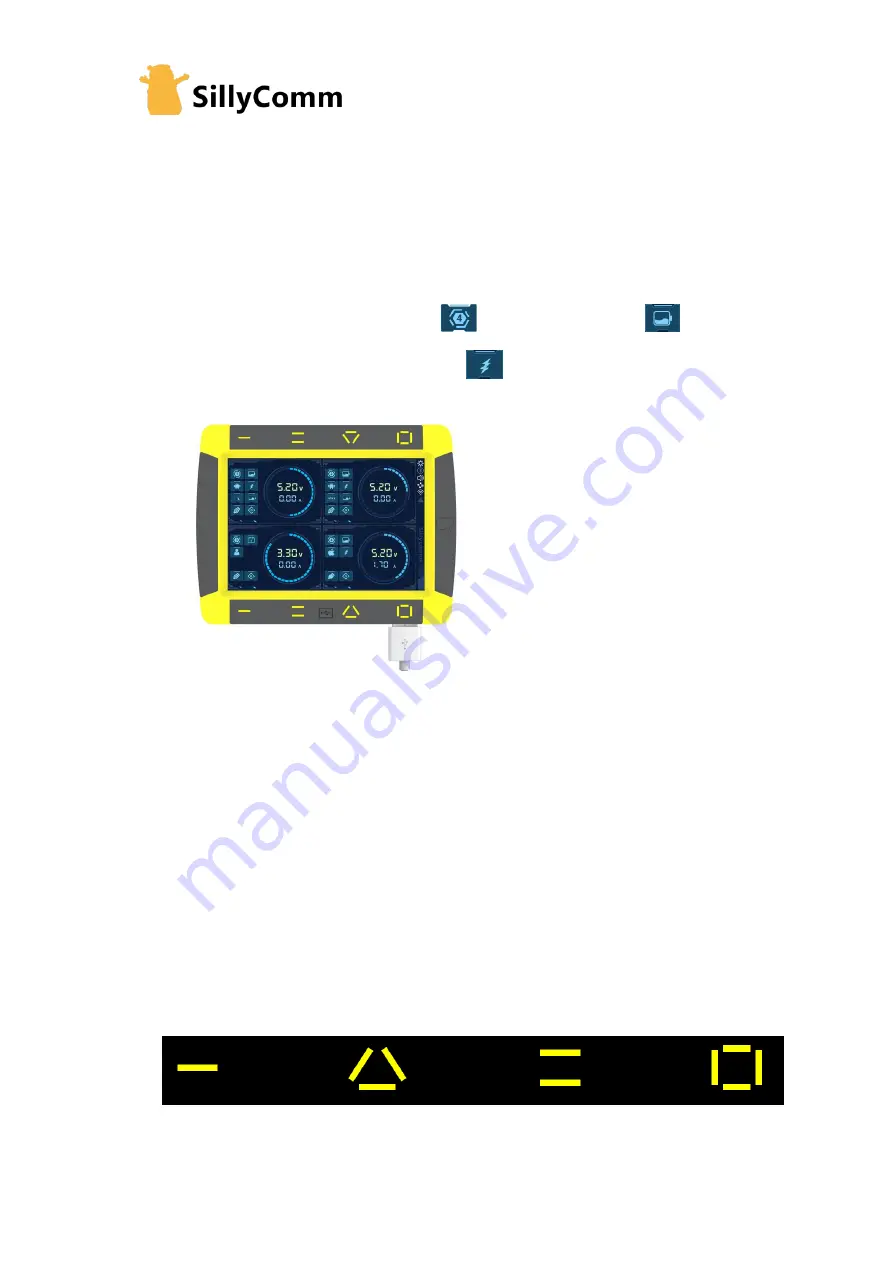
VoltBot User Manual
10
4.
Quick Start Guide
1)
Charge a Normal Phone
1.
Connect Power Input
2.
Channel 4 for example. Check channel 4
is under charger mode
3.
Check channel 4 has quick charge switch on
4.
Connect data-cable in channel 4 and start charging.
2)
Charge an iPhone X (PD support)
1.
Plug-in the A-to-C (Type-C) extender.
2.
Follow the steps in previous section and adapt a C to Lightening Data Cable.
3.
The iPhone 8P/9P/X/XR/Xmax will start quickcharge and auto set the voltage into 9V.
3)
Power a Gadget
1.
Make sure the input voltage required by the gadget (possible: 5V, 3.3V, 9V)
2.
Press the side-key once. There will be something shown on the screen. You will see 1324
is the right code to configure output.
3.
Touch these symbols as 1324 in a row.
4.
If you touched the wrong button, touch any key 3~4 times to see “Fail”, or press the side-
Содержание VoltBolt
Страница 1: ...VoltBot User Manual 1 Graphical DC charger Power Supply User Manual V1 1 SillyComm 2019 05 27 ...
Страница 12: ...VoltBot User Manual 12 8 Press Output ...
Страница 14: ...VoltBot User Manual 14 10 Press Home ...
Страница 15: ...VoltBot User Manual 15 11 Press Output ...
Страница 16: ...VoltBot User Manual 16 12 Press 1 Charger Quick Charger in turn ...
Страница 23: ...VoltBot User Manual 23 ...
Страница 34: ...VoltBot User Manual 34 2 Connect VoltBot s WiFi 3 Press the System Setting icon ...
Страница 42: ...VoltBot User Manual 42 8 Remember the joined Hotspot IP ...

























