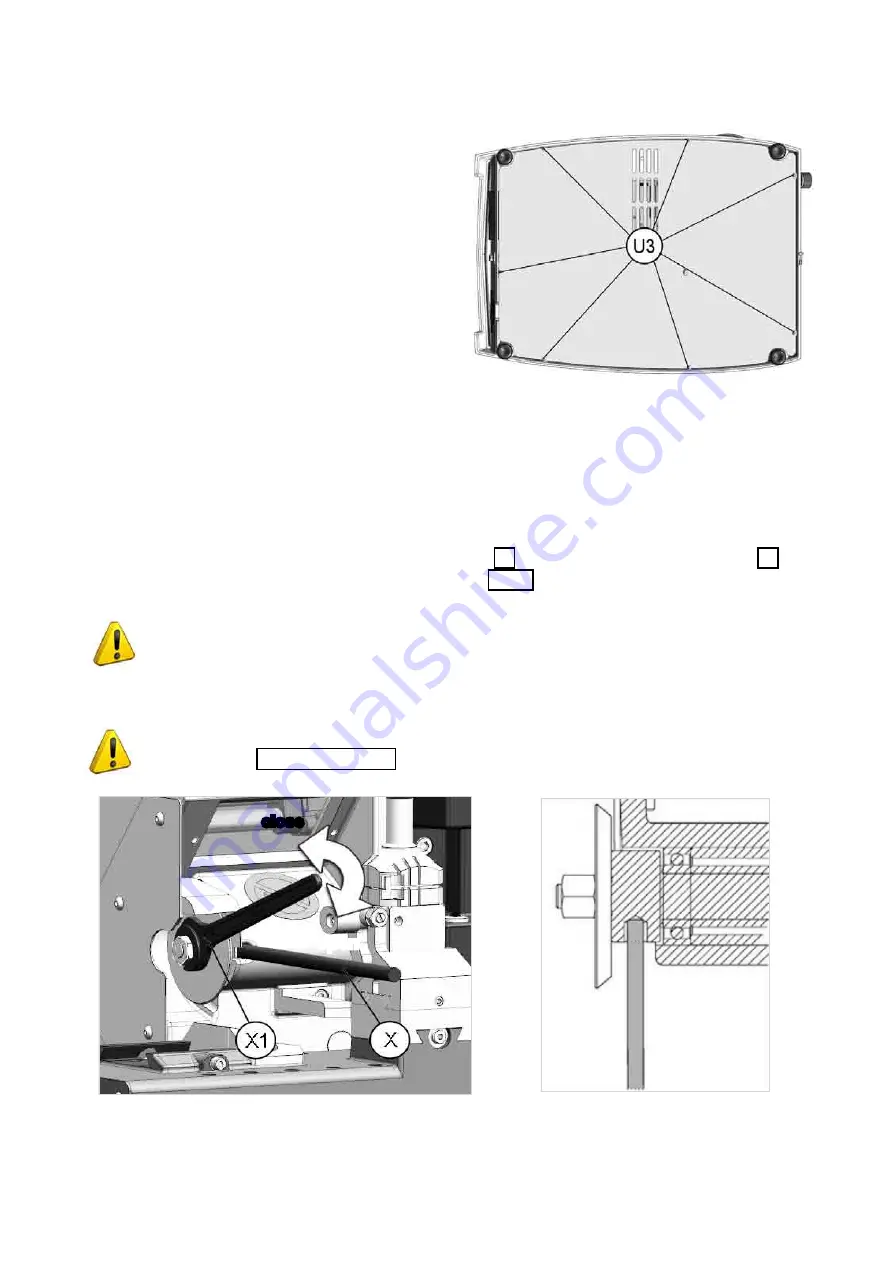
7.4 ACCESS TO THE BOTTOM COMPARTMENT
To gain access to the bottom compartment, proceed as
follows:
1) turn off the master switch and detach all the connection
wires to the machine.
2) remove the 2 swarf collection trays.
3) turn the machine over onto its right-hand side.
4)
loosen the 8 fixing screws (U3) on the bottom plate and
remove.
Fig. 75
7.5 CUTTER REPLACEMENT
1) Zero the carriage movements (from the main menu press SHIFT+STOP)
2) Disconnect the key-cutting machine from the power supply.
3) Raise the safety shield.
5) Fit the cutter release rod (X) provided, into the special hole (Fig. 76).
6) Loosen the cutter locking nut using the 14 mm wrench (X1).
ATTENTION: the thread is left-handed.
7) Replace the cutter; lock the nut and remove the rod.
8) Put back the clamp unit, pushing all the way in to the right. Tighten the screw (D2).
ATTENTION: when replacing a worn cutter with a new one or with a re-sharpened cutter
consult the Ch. 5.7 [4] Calibrations.
Fig. 76
open
close
Operating Manual
UC199
Copyright Silca 2012
73
Содержание UC 199
Страница 1: ...Operating Manual Original Instructions D441737XA vers 1 0 EN UC199 UC199 UC199 Japan UC199 Japan...
Страница 81: ...Fig 82 Fig 83 Operating Manual UC199 Copyright Silca 2012 77...
Страница 86: ...Fig 93 Operating Manual UC199 Copyright Silca 2012 82...
Страница 94: ...Operating Manual UC199 Copyright Silca 2012 90...
Страница 96: ...ELECTRICAL DIAGRAMS Operating Manual UC199 Copyright Silca 2012 92...
Страница 97: ...Operating Manual UC199 Copyright Silca 2012 93...
Страница 98: ...Operating Manual UC199 Copyright Silca 2012 94...
Страница 99: ...Operating Manual UC199 Copyright Silca 2012 95...
Страница 100: ...Operating Manual UC199 Copyright Silca 2012 96...
Страница 101: ...Terminal board connection Operating Manual UC199 Copyright Silca 2012 97...
Страница 102: ...UC199 KEY CUTTING MACHINE OPTIONAL LOADER UNIT Operating Manual UC199 Copyright Silca 2012 98...
Страница 103: ...Operating Manual UC199 Copyright Silca 2012 99...
















































