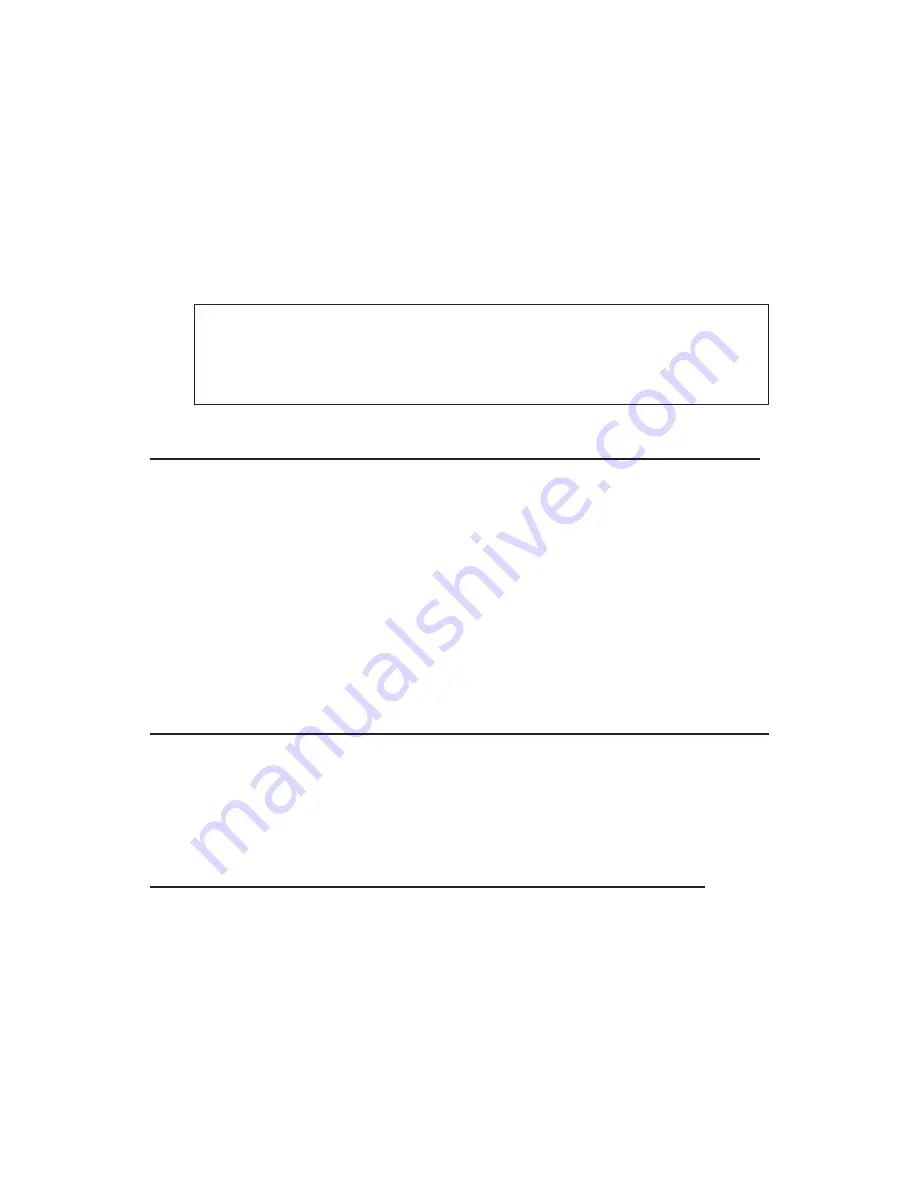
12
3.
Wait for the red disk activity indicator of the top
drive carrier to go out, before keying on the middle
drive carrier.
4.
Repeat step 3 for the bottom drive carrier.
5.
Initialization will start automatically and is
completed when all drive carriers Green LED are
solid.
Note
: If power is turned of during array
initialization, the process will continue from the
point of interruption when power is returned.
Disk Activity Indicator During Array Initialization
During array initialization, the following will be
observed:
•
Green
: solid
•
Yellow
: solid
•
Red
: flashing
•
Alarm (beeping)
: Intermittent
Software Installation
Connect the
SATA RAID 5/0 Bay Enclosure
to a Serial ATA
port/channel. Windows 2000/XP/Server 2003 will
automatically detect the RAID box.
To Verify Windows 2000/XP/2003 Installation
1.
Right click
My Computer
, then click
Manage
.
Click
Device Manager
.
2.
Double click
Disk drives
,
SIIG RAID 5/0...
should
be displayed.
Содержание SC-000081-S1
Страница 18: ...18 Blank Page...




















