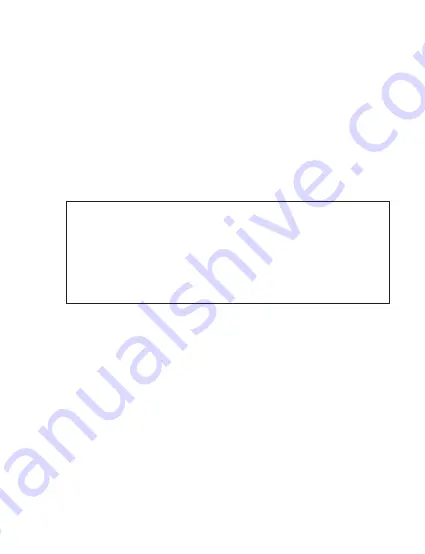
6
•
IR Blaster:
Plug in the IR blaster to emit all
IR command signals received from the IR
receiver from the other end to control the
devices corresponding to the IR signals.
•
IR Receiver:
Plug in the IR receiver to
receive all IR command signals from the IR
remote controls of the corresponding
devices.
Note
: Incorrect placement of IR Blaster
and IR Receiver may result in the failure of
the IR extenders. Please check carefully
before plugging in the IR extender to the
respective IR sockets.
Hardware Installation
1.
Power off all devices, including the source
HDMI device and display.
2.
Connect your HDMI source (such as a Blu-
ray player) to the transmitter's
HDMI IN
connector.
Содержание CE-H20M11-S1
Страница 12: ...12 Blank Page ...
Страница 13: ...13 Blank Page ...
Страница 14: ...14 Blank Page ...


































