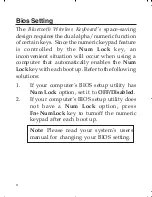5
Pairing Keyboard
1.
Enable the source device's Bluetooth
function.
2.
Power on the Bluetooth keyboard.
3.
Press the Bluetooth keyboard's connect
button, see Figure 2 on page 3. The Pairing
LED should be lit.
4.
Launch the source device's Bluetooth
pairing/search function.
5.
Select and connect to the
Bluetooth
Wireless Keyboard
.
6.
The connection process should provide a
pass code. Use the Bluetooth keyboard to
type in the pass code and press Enter.
7.
The on-screen message will show the pairing
is successful or not. If it's successful, wait
while the keyboard is added to the system.
When the pairing LED is off, the Bluetooth
keyboard is ready for use.
Note
: Please try these steps several times
if not successful the first try.