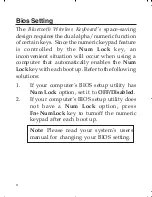3
Refer to the key positions in Figure 1 and the
definitions below:
1
: Esc key. This key only works under
Windows
2
: Num Lock key. Press
fn key
and
F6
to
enable/disable it
9
: Open the web main page for Windows;
return to main menu for tablet PC. No
function under Mac. Same as 14
10
: Search key. Same as 15
11
: Backspace key. Delete the left
characters of the insertion point
12
fn
: Function key. Works with hotkeys to
enable certain functions
13
: Windows key. This key only works
under Windows
16
: Application key. This key only works
under Windows. The function is the same
as a mouse right click
On/Off Switch
Connect Button
Battery Cover
Figure 2: Back Layout