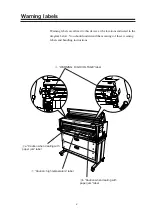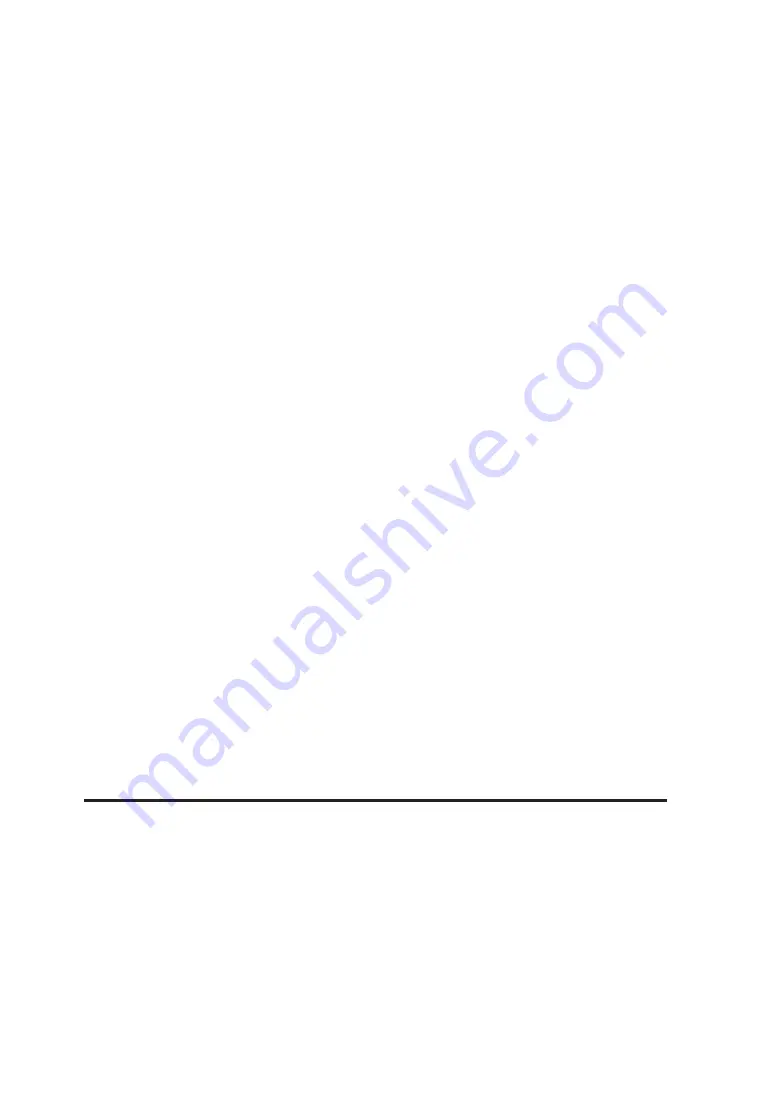
CONTENTS-4
Jobs ................................................................................................. 3-4
Reprinting ............................................................................ 3-4
Settings menu .................................................................................. 3-5
PDL menu ........................................................................................ 3-8
When using our company’s printer driver ............................ 3-8
Items which you can set .................................................................. 3-9
Idle status ............................................................................ 3-9
Printing status .................................................................... 3-11
Menu screen .................................................................................. 3-11
Setup menu “SETUP” ........................................................ 3-11
Device menu “DEVICE” ..................................................... 3-12
Paper menu “PAPER” ........................................................ 3-13
Function menu “FUNCTION” ............................................. 3-14
Protocol menu “PROTOCOL” ............................................ 3-15
Reset menu “RESET” ........................................................ 3-16
System menu “SYSTEM” .................................................. 3-17
Chapter 4 Basic Menu Operation
4-1
Summary of basic menu operation .................................................. 4-2
Offline menu operation .................................................................... 4-3
Switching the menu on the same hierarchy ........................ 4-3
Moving the menu hierarchy ................................................. 4-4
Setting or changing the parameters .................................... 4-5
Exiting the setting .............................................................. 4-10
Содержание LP-1010
Страница 2: ......
Страница 4: ......
Страница 24: ......
Страница 108: ......
Страница 118: ...4 10 Exiting the setting Press the key to return to the online condition ...
Страница 166: ...8 4 Sample of print ...
Страница 172: ...8 10 ENGINE LOG Prints the engine information Sample of print ...
Страница 180: ......
Страница 184: ......
Страница 267: ...Appendix 14 RESET MENU SYSTEM RESET PORT RESET PORT1 M E N U R E S E T ...
Страница 290: ......