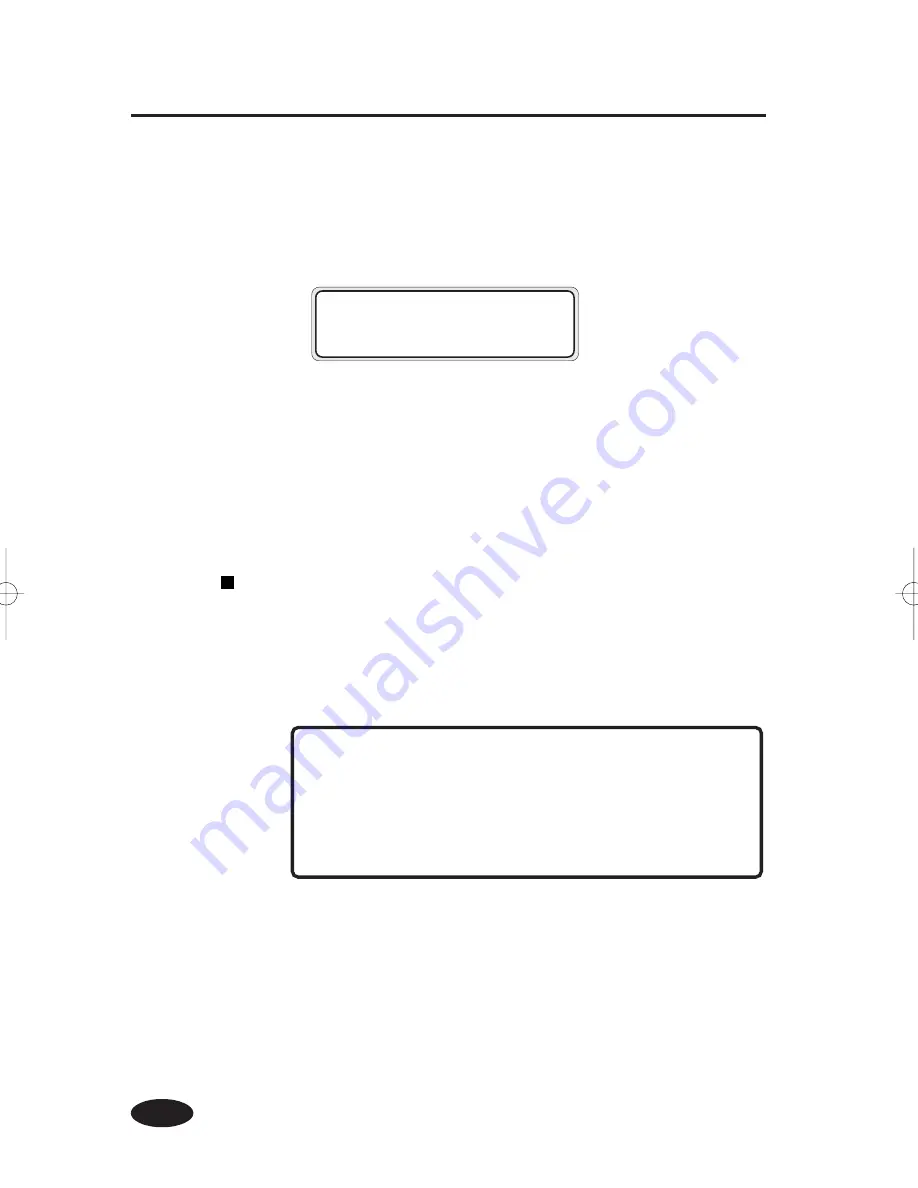
2-56
<
Ink Charge After Head Washing>
Charge the ink after head washing before printing when the printer is
leaved for a long time.
Enter to “SERVICE” menu and select “INK CHARGE” on the
operation panel.
Insert the ink cassettes and charge the ink.
Leave the printer for at least one hour after completion of ink charging.
Check moisture of the wiper sponge.
Perform the test print.
When the print dot-off occurs during the test print, perform normal
cleaning in the “CLEANING” menu.
(See page
3-38
.)
#SERVICE
>INK CHARGE
When leaving the printer in power off for more than one month
Regardless of performing the service cleaning, a service call error
message will be displayed on the operation panel.
Contact SIIT service centers.
NOTE
-
Do not leave the printer without maintenance liquid charge
more than 2 weeks in power off state for head protection.
-
When leaving the printer more than one month, consult
with shops or our nearest service office in advance.






























