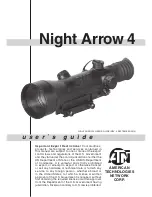AFTER SALES SUPPORT
1300 777 137
MODEL: EA2206 PRODUCT CODE: 708117 04/2022
11
4. To remove the smartphone holder, simply loosen the screw on the ring of the
smartphone holder and remove from the Spotting Scope.
5. After use, return the eyecup (rubber edge) to the fully extended position to ensure the
rubber edge of the eyecup retains its shape and flexibility. Then replace the protective
cap.
NOTE: It is recommended to place your phone in the smartphone holder before
attaching the smartphone holder to the Spotting Scope.
NOTE: It is recommended to remove your smartphone from its protective casing before
placing in the smartphone holder. This will help reduce the weight of your smartphone
and any obstruction of the view.
WARNING: If your smartphone is too heavy, it may cause the Spotting Scope to fall over.
Always hold the Spotting Scope when the smartphone holder (with phone) is attached
to ensure the Spotting Scope does not fall over.
WARNING: The eyepiece should always be in the upright position when attaching and
using the smartphone holder.
GETTING STARTED (CONT.)