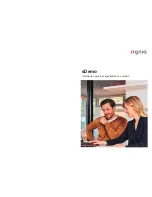3
2
Content
General information
3
What are sDemo instruments?
3
Programming sDemo instruments
3
Inform your client
5
What's next?
5
For in-the-ear sDemo instruments
6
General safety information
6
Instructions for disinfection
7
Exchanging Click Sleeves
8
Exchanging Click Domes
9
Exchanging the receiver wax guard
9
Exchanging the microphone cover
10
General information
What are sDemo instruments?
sDemo instruments are hearing instruments that offer the
flexibility to demonstrate different performance levels and
features on a trial basis, easily configurable via our fitting
software.
Programming sDemo instruments
X
Connect the sDemo instruments to the PC running our
fitting software.
X
Click the sDemo icon. The icon is only
displayed when the sDemo instruments
are connected.
X
Follow the instructions on the screen. For example,
you can choose if you want to transfer data from the
existing session to the sDemo instruments or if you
want to start a new fitting.