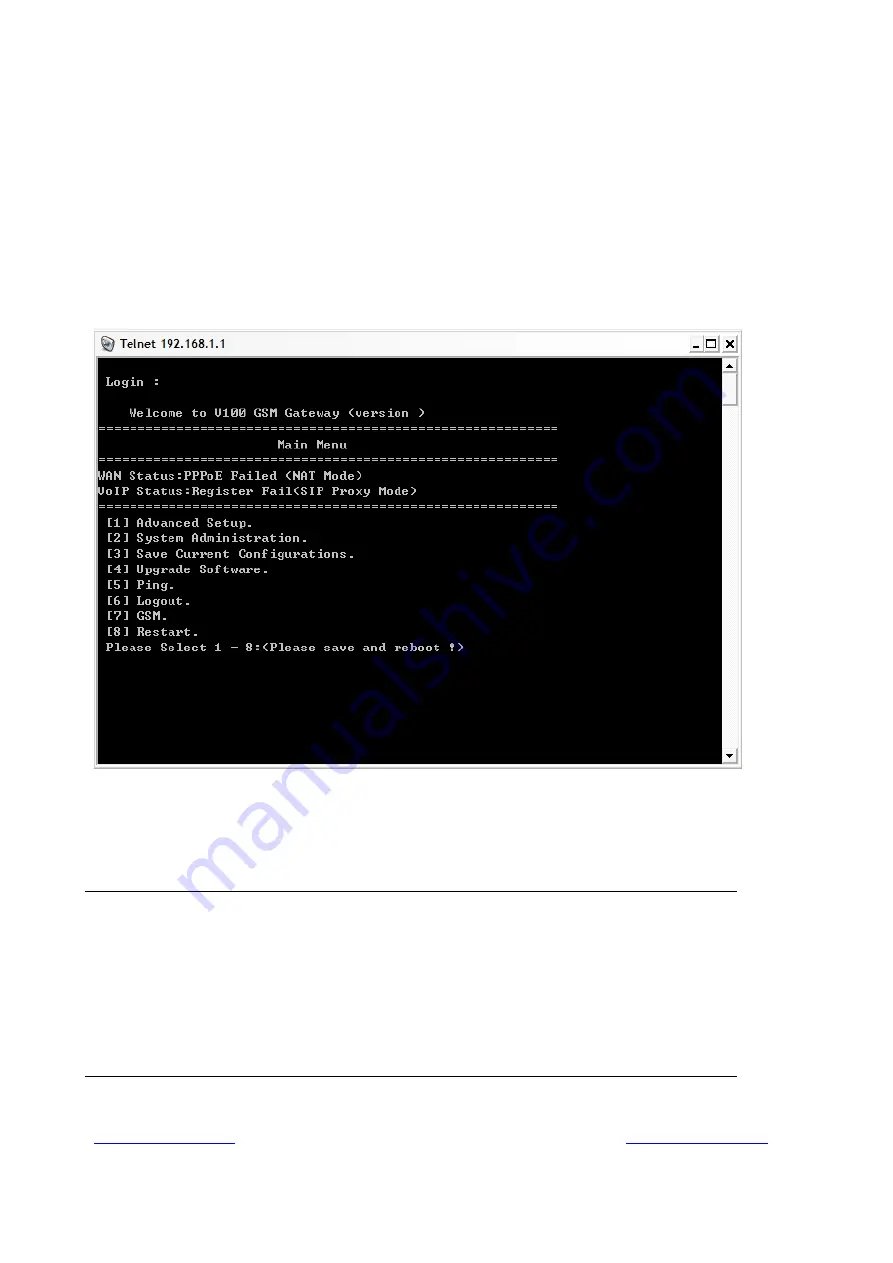
Signamax Connectivity System 065-9066
www.signamax-us.com
www.signamax-eu.com
2.3.2 Telnet
Connect WAN port to Internet or PC and gateway at the same subnet. you can use telnet
remote to configure your gateway.
1. Connect Gateway online (Wan)
2. Remote Gateway by Telnet. If telnet successful, you will see Login display.
(For Example: telnet 192.168.1.1)
3. Input Password (Gateway Access password, Default: admin), If login successful, you will enter
the welcome display.
4. Gateway Telnet Setting Table, Use 1~9 a~z select setting, “ESC” is back setting.
Item
Item
Item
Item
Setting
Setting
Setting
Setting Option
Option
Option
Option
Main
Main
Main
Main
[1] Advanced Setup.
[2] System Administration.
[3] Save Current Configurations.
[4] Upgrade Software.
[5] Ping.
[6] Logout.
[7] GSM
[8] Restart.
[1]Advanced Setup
[1]Advanced Setup
[1]Advanced Setup
[1]Advanced Setup
1.WAN Setting
2.DNS/Dynamic DNS Setting






























