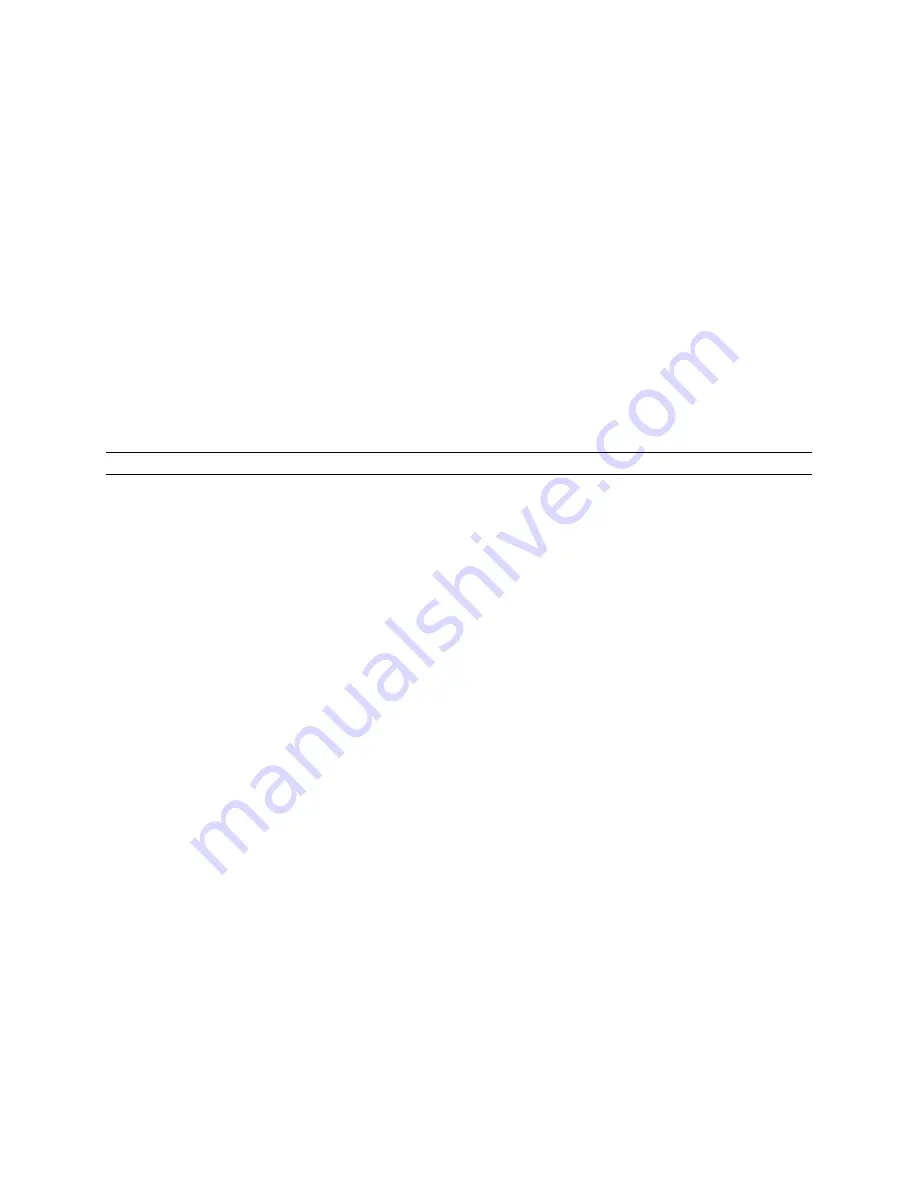
INSTALLATION
15
Sync Input
The “BNC” sync input is used to generate accurate vertical interval switching. If no sync is
available, the router will switch at a random point rather than in the vertical interval. There are
three BNC connectors labeled Ref 1, Ref 2, Ref 3. These are "looping" inputs. Connect either
composite sync or video with sync to any of the reference inputs. If desired, use the second BNC
to "loop" the signal to another device. If you do not use a loop through connection to another
device, the second BNC
must
be terminated with a 75-ohm terminator.
AC Power Connections
The power supply units for the Sequoia video frames are plug-in sub-assemblies. If you only
ordered one power supply with your initial system then the second power supply slot is occupied
by a fan assembly with no power supply on it. You can add a redundant power supply to your
system a\t any time in the future. When redundant supplies are used, the two AC power cords
should be connected to separate AC fuse or circuit breaker lines to maximize the benefits of the
redundancy.
Warning!
Turn on power to the frame ONLY AFTER all video and control connections have been completed.
Names
Source, Destination, and level names can be applied using two methods. Names can be applied
using the GRIP program (See the GRIP manual for details on naming), or names can be applied
using the serial port (See the Generic Protocol section of this manual).
















































