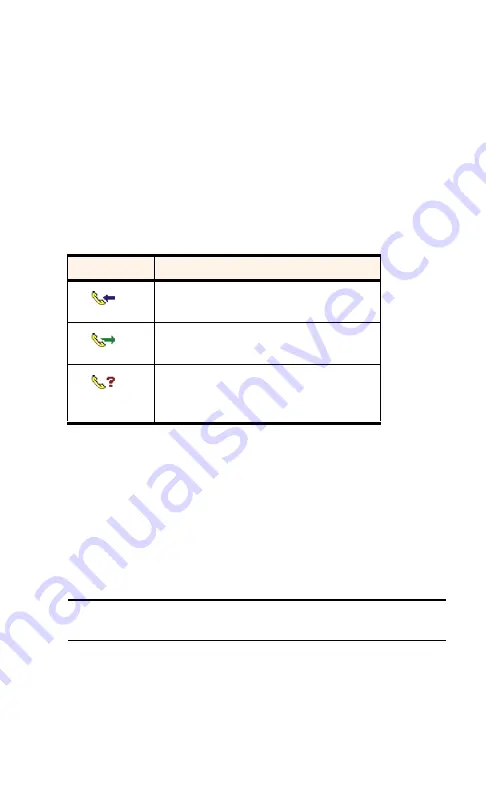
Section 3: Using the PCS Connection Card
72
3D: Menu Options
For each message, the Call Log displays:
䊳
The call direction (see Table 6: Call Direction Icons on
page 72)
䊳
The phone number of the caller (for incoming calls),
or the phone number that you dialed (for outgoing
calls)
䊳
The date and time the call was made or received
䊳
The name of the caller (for incoming calls), or the
name of the person called (for outgoing calls), if
available
䊳
The type of call (data or voice)
Phoning a Number
To phone a number contained in one of the call records:
䊳
(Notebooks only) Double click the record.
– or –
1.
Select the number.
2.
Select
File
>
Dial
.
This can be used to place voice calls only.
Note:
The Dial option in the File menu can be used to establish a voice call
to any number in the From or To column.
Table 6: Call Direction Icons
Icon
Meaning
Incoming Call
This is a call that you answered.
Outgoing Call
This is a call that you made.
Missed Call
This is an incoming call that you did not
answer.
Содержание AirCard 550PCS Connection Card
Страница 1: ...User s Guide PCS Connection CardTM by Sierra Wireless AirCard 550...
Страница 8: ......
Страница 10: ......
Страница 11: ...Section 1 PCS Connection Card Basics 1 Section 1 PCS Connection Card Basics...
Страница 12: ...2...
Страница 21: ...Section 2 Installing the PCS Connection Card 11 Section 2 Installing the PCS Connection Card...
Страница 22: ...12...
Страница 42: ...32...
Страница 43: ...Section 3 Using the PCS Connection Card 33 Section 3 Using the PCS Connection Card...
Страница 44: ...34...
Страница 58: ...48...
Страница 72: ...62...
Страница 110: ...100...
Страница 128: ...118...
Страница 134: ...124...
Страница 135: ...Section 4 PCS Vision 125 Section 4 PCS Vision...
Страница 136: ...126...
Страница 144: ...134...
Страница 148: ...138...
Страница 152: ...142...
Страница 153: ...Section 6 Safety Information and Terms Conditions 143 Section 6 Safety Information and Terms Conditions...
Страница 154: ...144...
Страница 178: ...168...
Страница 184: ......






























