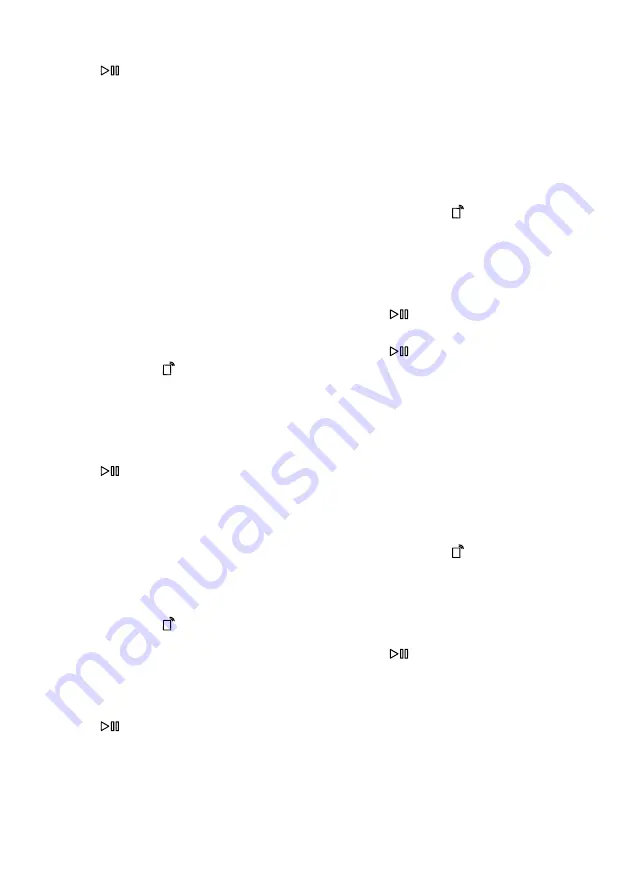
en
Home Connect
44
2.
Press
.
a
The appliance connects to the
Home Connect app.
3.
Once your appliance is displayed in
the Home Connect app, carry out
the last steps in the Home Connect
app.
a
If the display shows , the appliance
is connected to the Home Connect
app.
Activating Wi-Fi on the appli-
ance
Note:
When Wi-Fi is activated, the en-
ergy consumption increases in compar-
ison to the values specified in the con-
sumption value table.
1.
Press and hold for approx. 3
seconds.
2.
Set the programme to position 4.
→
"Overview of Home Connect set-
a
The display shows
Con
.
3.
Press
repeatedly until the dis-
play shows .
a
Wi-Fi is activated.
Note:
If Wi-Fi is activated, the appliance
will not switch itself off automatically.
Deactivating Wi-Fi on the ap-
pliance
1.
Press and hold for at least
three seconds.
2.
Set the programme to position 4.
→
"Overview of Home Connect set-
a
The display shows
Con
.
3.
Press
repeatedly until the dis-
play shows
OFF
.
a
Wi-Fi is deactivated.
Note:
If Wi-Fi is switched off and your
appliance was previously connected to
your home network, this connection will
be re-established automatically when
Wi-Fi is switched back on.
Resetting the appliance net-
work settings
1.
Press and hold for at least
3 seconds.
2.
Set the programme to position 5.
→
"Overview of Home Connect set-
a
The display shows
rES
.
3.
Press
.
a
The display shows .
4.
Press
.
a
The network settings are reset.
a
If
End
is shown on the display, the
network settings are reset.
Tip:
If you wish to operate your appli-
ance again via the Home Connect app,
you will need to reconnect it to the Wi-
Fi and to the Home Connect app.
Software update
Requirement:
The display shows
UdP
.
1.
Press and hold for approx. 3
seconds.
2.
Set the programme to position 6.
→
"Overview of Home Connect set-
a
UPd
appears on the display.
3.
Press
.
a
The software update is installed.
a
If
End
is shown on the display, the
software update is installed.
Note:
The software update may take
several minutes. Do not switch off the
appliance while the software update is
in progress.
Содержание WM6HXKO0DN
Страница 54: ...en Cleaning and servicing 54 3 Connect the water inlet hose and check for leaks ...
Страница 70: ......
Страница 71: ......
Страница 72: ... 9001431523 9001431523 990709 en Manufactured by BSH Hausgeräte GmbH under Trademark License of Siemens AG ...
















































