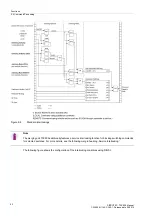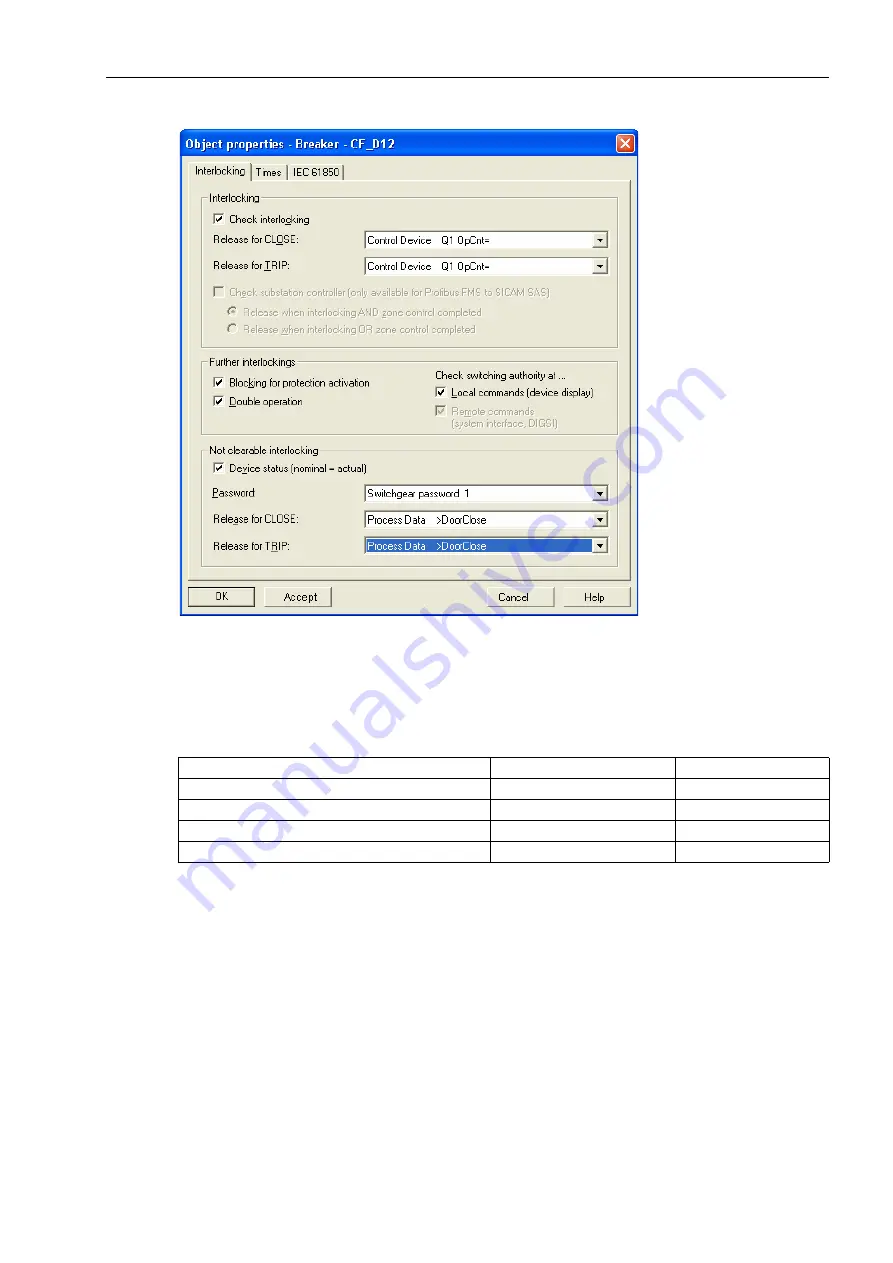
Functions
2.4 Command Processing
SIPROTEC, 7SC805, Manual
C53000-G1140-C380-1, Release date 05.2014
53
Figure 2-5
DIGSI dialog box 'Object properties' for setting the interlocking conditions
With the Web Monitor, configured interlocking causes are output on the device display. They are marked by
letters explained in the following table.
Table 2-2
Command types and corresponding messages
Control Logic using CFC
For bay interlocking, a release logic can be created using CFC. Via specific release conditions the information
"released" or "bay interlocked" are available (e.g. object " Close" and " Open" with the data values: ON/OFF).
Interlocking Commands
Abbrev.
Display
Switching Authority
L
L
System interlocking
S
A
Zone controlled
Z
Z
SET = ACTUAL (switch direction check)
P
P
Содержание SIPROTEC 7SC805
Страница 8: ...Preface SIPROTEC 7SC805 Manual C53000 G1140 C380 1 Release date 05 2014 8 ...
Страница 18: ...Introduction 1 3 Characteristics SIPROTEC 7SC805 Manual C53000 G1140 C380 1 Release date 05 2014 18 ...
Страница 70: ...Functions 2 5 Device Operation SIPROTEC 7SC805 Manual C53000 G1140 C380 1 Release date 05 2014 70 ...
Страница 150: ...Literature SIPROTEC 7SC805 Manual C53000 G1140 C380 1 Release date 05 2014 150 ...