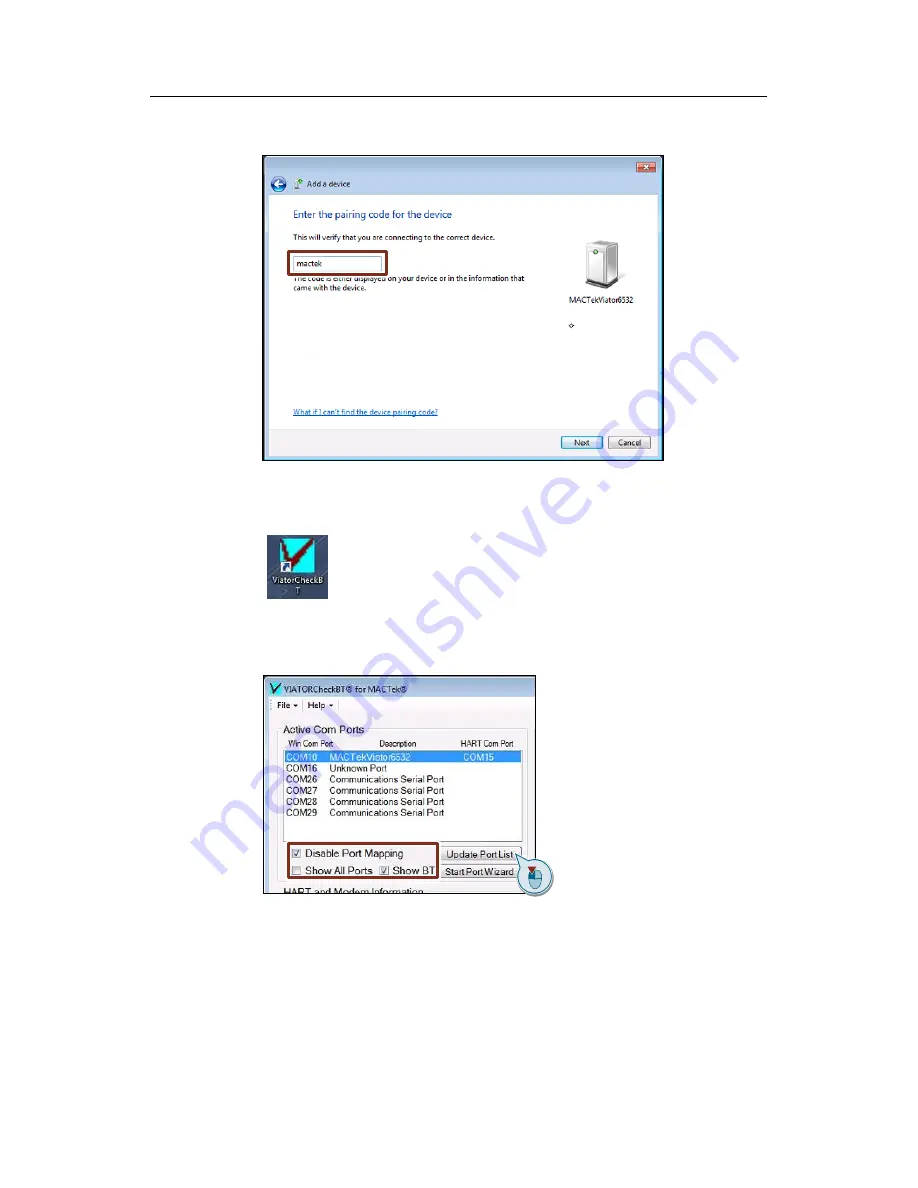
8 Communications between Tablet PCs and field devices
Operating Manual SIPIX SD100
12/2017
43
S
ie
m
e
n
s
A
G
2017
A
ll r
ig
h
ts
r
e
s
e
rv
e
d
9. In the text box, enter the passwo
rd "mactek". Then click on the “Next” button.
The BT HART modem is connected to the Tablet PC.
10.
Click on the home screen of the Tablet PC on the “ViatorCheckBT” icon to
check the Bluetooth connection.
11. Confirm the message "Do you want to allow..." with the "Yes" button.
12. Select the option "Show BT" and "Disable Port Mapping". Then click the
"Update Port List” button.
The BT HART modem is displayed in the "Active Com Ports" field.
In this example, the BT HART modem is assigned to port "COM10" (important
for SIMATIC PDM settings).


























