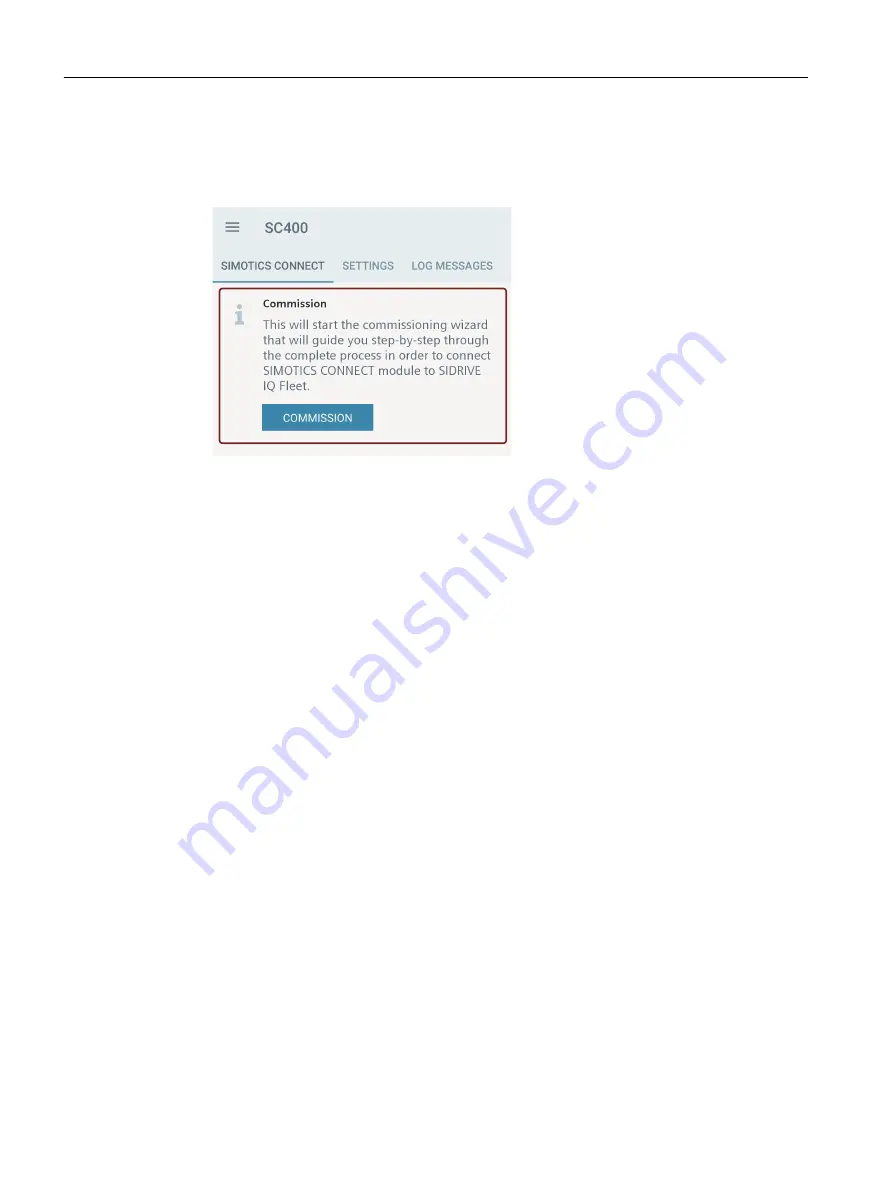
Procedure
1. Select the "SIMOTICS CONNECT" menu.
2. Start the commissioning wizard with the "COMMISSION" button.
6.2.4.2
Device Credentials - Step 1/7
Change the login data for protection against unauthorized access to the connectivity module.
Commissioning
6.2 Commissioning with Android
SIMOTICS CONNECT 400
28
Operating Instructions, 08/2021, A5E50161952B AE
Содержание SIMOTICS CONNECT 400
Страница 1: ...0QFSBUJOH OTUSVDUJPOT POOFDUJWJUZ PEVMF EJUJPO 4 05 4 0 5 www siemens com digital motor ...
Страница 2: ......
Страница 8: ...Table of contents SIMOTICS CONNECT 400 6 Operating Instructions 08 2021 A5E50161952B AE ...
Страница 10: ...Introduction 1 2 Naming convention SIMOTICS CONNECT 400 8 Operating Instructions 08 2021 A5E50161952B AE ...
Страница 98: ...Operation 7 2 Operation with iOS SIMOTICS CONNECT 400 96 Operating Instructions 08 2021 A5E50161952B AE ...
Страница 110: ...Disposal 9 2 Disposing of the battery SIMOTICS CONNECT 400 108 Operating Instructions 08 2021 A5E50161952B AE ...
















































