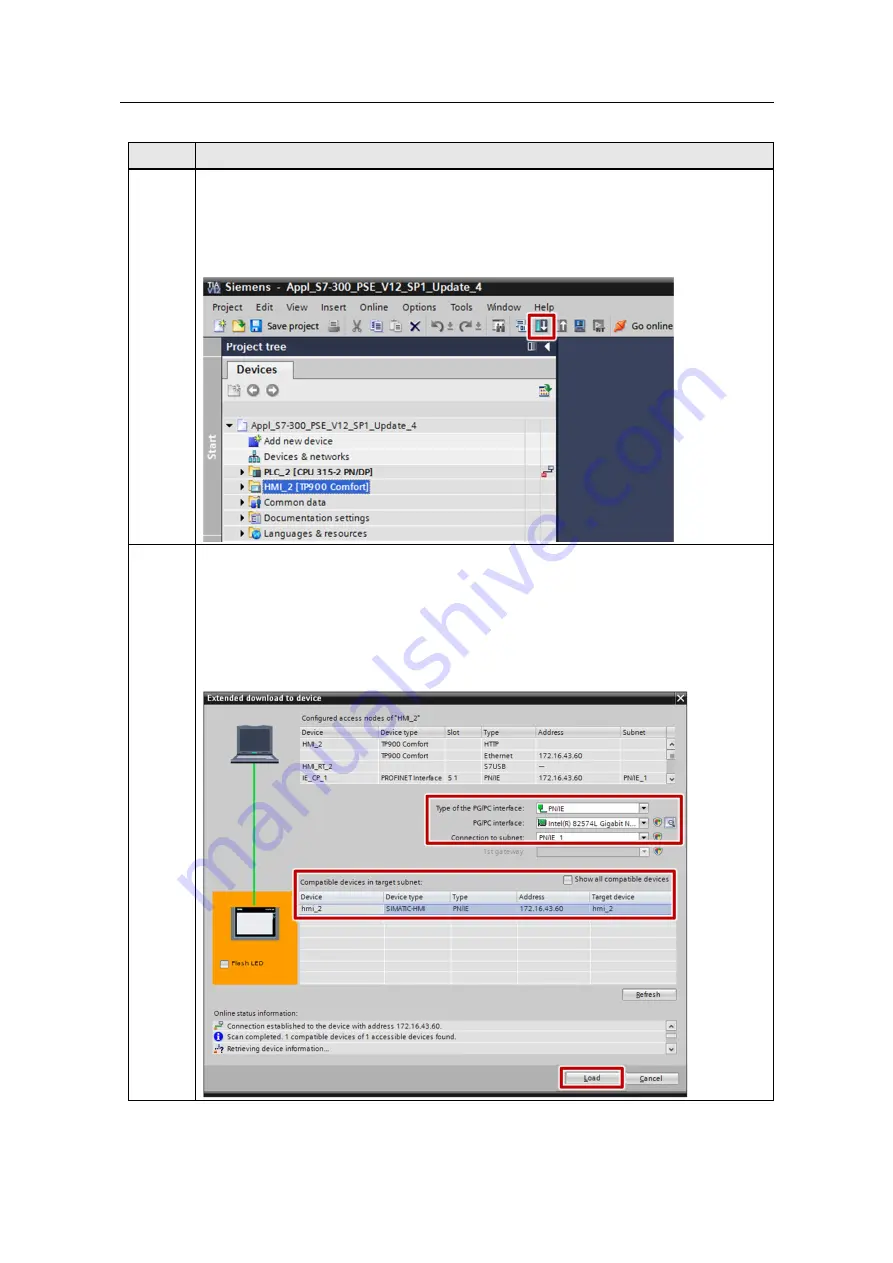
7 Starting up the Application
7.2 Commissioning
Monitoring of 24 V load circuits
Entry-ID: 61450284, V1.1, 05/2014
50
C
o
p
y
ri
g
h
t
S
ie
m
e
n
s
A
G
2
0
1
4
A
ll
ri
g
h
ts
re
s
e
rv
e
d
No.
Action
3.
In the Project tree, select the SIMATIC Panel HMI_2[TP900 Comfort].
In the toolbar you click on the “Download to device” button to transfer the project to the
SIMATIC Panel.
The “Extended download to device” dialog box or the “Load preview” dialog box opens
automatically.
4.
The „Extended download to device“ dialog box opens automatically only if the access path
from the PG/PC to the SIMATIC Panel has to be reset.
Make the following settings:
Type of the PG/PC interface: PN/IE
PG/PC interface: Network card of the PG/PC
Select the SIMATIC Panel from the “Compatible devices in target subnet” list and click on the
“Load” button.






























