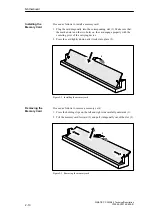1-13
SIMATIC PC RI25/45, Technical Description
C79000-G7076-C808-01
1.3.8
Removing and Installing the Display Board
First disconnect the cables and write down the previous connections.
Then pry the display board out of the catches (see Figure 1-11).
Catches
Figure 1-11
Removing the display board
After unscrewing (two hexagonal socket screws) the right handle and the
front plate, the panel covering can be taken off.
System Unit