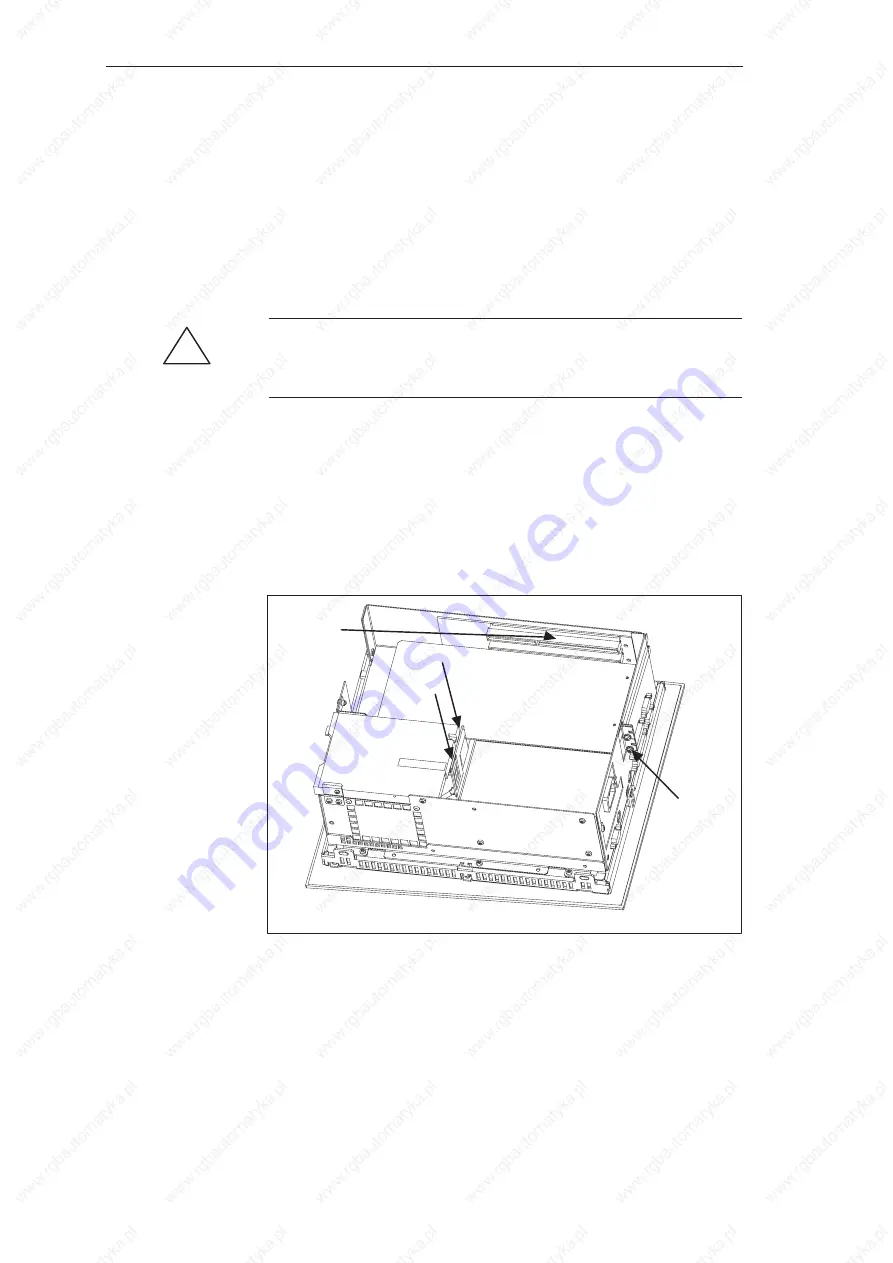
1-31
SIMATIC PC BI10/FI10/FI15, Technical Description
C79000-G7076-C773-03
1.4.9
Removing and Installing an Expansion Module
Open the system unit as described in Section 1.4.1 .
Release the two screws of the retainer (approx. 1 turn).
Insert the sliding element and push it down until it covers the module. Then
guide the module into the notch.
Tighten the two screws.
!
Caution
Pressure must not be exerted on the module. Therefore, do not push down or
force the retainers in any way.
Proceed as follows:
Remove all connectors from the expansion module and write down where
they belong.
Release the card retainers
Release the screw on the slot plate of the module
Pull the module carefully out of the slot.
Safecard
(optional)
Figure 1-28 Removing and Installing an Expansion Module
DIP switches and jumpers of the new module should be set as those of the
old module, (provided that both modules are of the same type and
version; in any other case refer to the corresponding documentation of
your module).
Proceed in reverse order to install a new expansion module.
Adjusting
Retainers
Removing and
Installing an
Expansion Module
System Unit










































