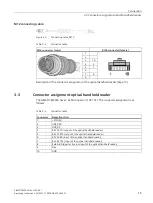Connection
3.2 Connector assignment of the USB cable
SIMATIC MV320 (as of FS: A3)
14
Operating Instructions, 03/2021, C79000-G8976-C643-01
Removing the cable
Proceed as follows to remove the cable from the device:
1.
Insert a paper clip into the opening on the side of the device handle.
2.
Remove the cable carefully from the device.
3.2
Connector assignment of the USB cable
USB cable
Example with connector assignments
:
Figure 3-1
USB cable with pin assignment
Table 3- 1
Connector table
Connector A
Designation
Wire
Color
Connector B
1
VIN
24 AWG
Red
1
2
DM
28 AWG
White
2
3
DP
28 AWG
Green
3
4
GND
24 AWG
Black
10
Housing
-
Shield
Blank
Housing
Description of the connector assignment of the optical handheld reader (Page 15).
Содержание SIMATIC MV320
Страница 6: ...Preface SIMATIC MV320 as of FS A3 6 Operating Instructions 03 2021 C79000 G8976 C643 01 ...
Страница 8: ...Table of contents SIMATIC MV320 as of FS A3 8 Operating Instructions 03 2021 C79000 G8976 C643 01 ...
Страница 10: ...Safety notes SIMATIC MV320 as of FS A3 10 Operating Instructions 03 2021 C79000 G8976 C643 01 ...
Страница 18: ......
Страница 26: ...Service and maintenance SIMATIC MV320 as of FS A3 26 Operating Instructions 03 2021 C79000 G8976 C643 01 ...
Страница 30: ......
Страница 32: ......
Страница 38: ......