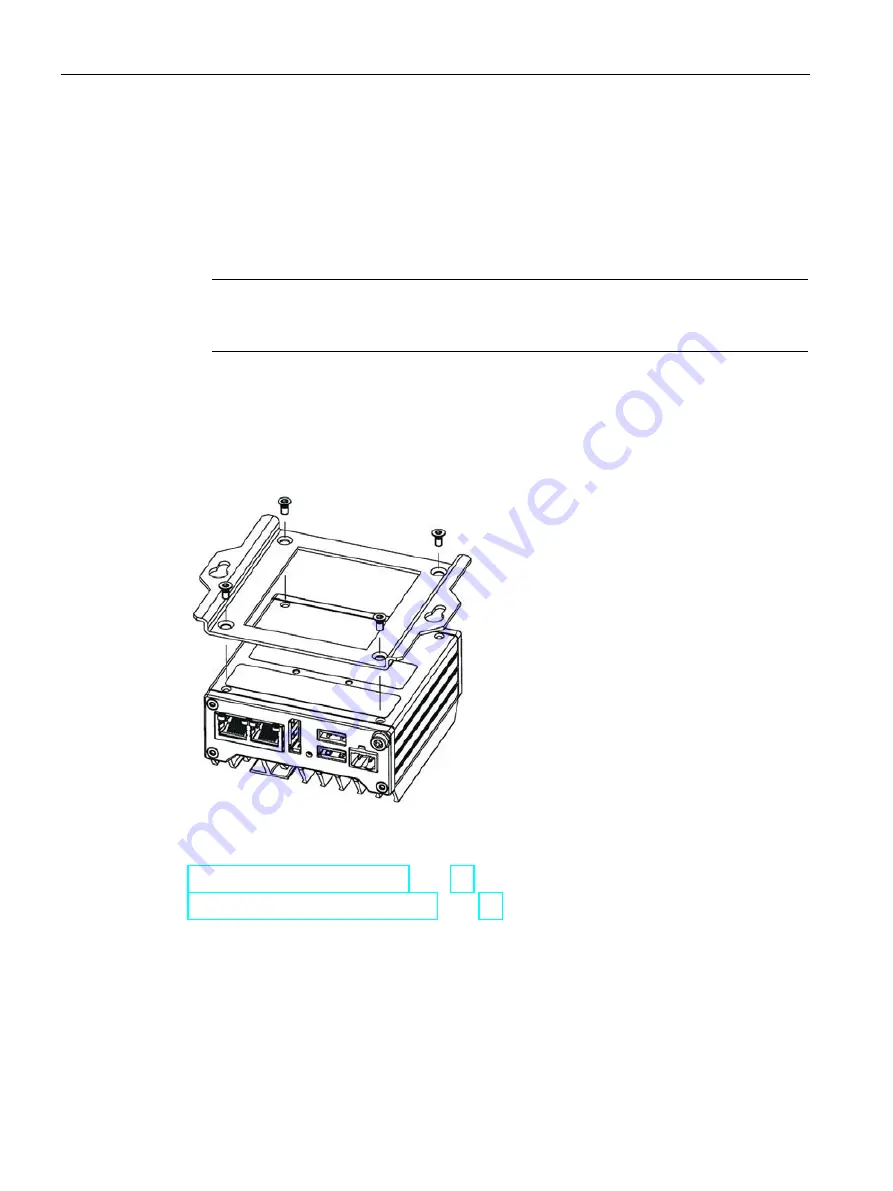
Mounting and connecting the device
3.2 Mounting the device
SIMATIC IPC127E
28
Operating Instructions, 01/2019, A5E44296915-AA
3.2.3
Wall mounting
Wall mounting is suitable for horizontal mounting of the device.
Requirement
●
Mounting bracket
Note
Only use the supplied screws for fastening the mounting bracket. Longer screws can
damage the inside of the device.
●
A T10 screwdriver
●
Two anchors and two screws
Procedure for mounting
1. Mark the fixing holes on the mounting sur-
face.
2. Drill the fixing holes.
3. Insert the anchors in the drilled holes.
4. Place the mounting bracket on the rear of
the device. Note the orientation of the key-
hole bore holes of the mounting bracket.
5. Fasten the mounting bracket with the four
supplied screws.
6. Place the device with the mounting bracket
onto the mounting surface.
7. Screw on the device.
See also
Dimension drawing basic device (Page 67)
Dimension drawing Extended device (Page 71)
Содержание SIMATIC IPC127E
Страница 4: ...Preface SIMATIC IPC127E 4 Operating Instructions 01 2019 A5E44296915 AA ...
Страница 8: ...Table of contents SIMATIC IPC127E 8 Operating Instructions 01 2019 A5E44296915 AA ...
Страница 18: ...Safety instructions 2 3 Notes on use SIMATIC IPC127E 18 Operating Instructions 01 2019 A5E44296915 AA ...
Страница 62: ...Certificates and approvals 7 8 Korea SIMATIC IPC127E 62 Operating Instructions 01 2019 A5E44296915 AA ...
Страница 86: ...Technical support A 2 Troubleshooting SIMATIC IPC127E 86 Operating Instructions 01 2019 A5E44296915 AA ...
Страница 90: ...Markings and symbols B 5 Interfaces SIMATIC IPC127E 90 Operating Instructions 01 2019 A5E44296915 AA ...
















































