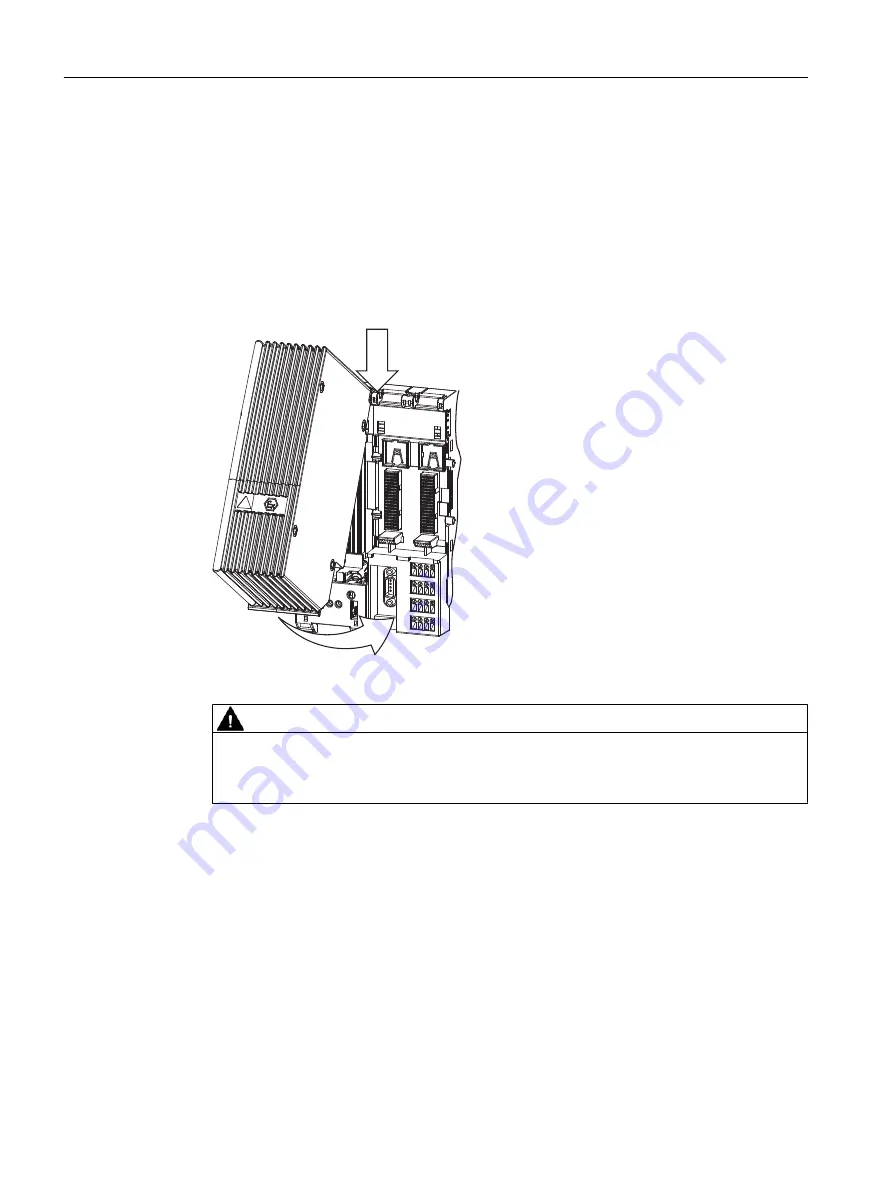
5.5.2
Inserting power supply PS
Installing the Power Supply PS
1. Hang the Power Supply nto the top of the mounting position of terminal module TM-PS-A/
TM-PS-A UC.
2. Swivel the Power Supply downwards until it latches on to the terminal module.
3. If your configuration has a power supply for redundancy, repeat steps 1 and 2 on terminal
module TM-PS-B/ TM-PS-B UC.
Figure 5-12
Installing the Power Supply PS
CAUTION
Danger of crushing!
Despite its small size, the Power Supply PS weighs 2.7 kg because it is compact.
Therefore, please make sure to hold the Power Supply PS firmly in your hand.
Wiring
5.5 Inserting and labeling the power supply, interface module, and electronic modules
ET 200iSP
124
Operating Instructions, 11/2017, A5E00247483-07
Содержание SIMATIC ET 200iSP
Страница 82: ...Configuration options 3 18 Redundancy with IM 152 ET 200iSP 82 Operating Instructions 11 2017 A5E00247483 07 ...
Страница 184: ...Commissioning and Diagnostics 6 8 Diagnostics with STEP 7 ET 200iSP 184 Operating Instructions 11 2017 A5E00247483 07 ...
Страница 194: ...Maintenance 7 7 Reading service data ET 200iSP 194 Operating Instructions 11 2017 A5E00247483 07 ...
Страница 220: ...Terminal modules 9 6 Terminal module TM RM RM ET 200iSP 220 Operating Instructions 11 2017 A5E00247483 07 ...
Страница 372: ...Glossary ET 200iSP 372 Operating Instructions 11 2017 A5E00247483 07 ...
Страница 384: ...Index ET 200iSP 384 Operating Instructions 11 2017 A5E00247483 07 ...
















































