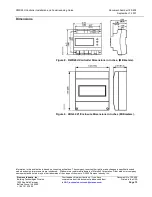RWD45U Controller Installation and Commissioning Guide
Document Number 129-409
October 5, 2009
Siemens Industry, Inc.
Page 7 of 13
Initial Program
Settings
(New Controller)
There are five levels of parameter setting (PS) modes: PS1 through PS4, and a
setpoint mode. Each PS has a set of default parameters, which can be changed during
commissioning.
When powered the first time, the controller will proceed to PS1 with default
application 10. See below for commissioning steps.
PS 1 – Application Settings
Range/Type
Default
Enter application number
10 through 99
10
Select number of compressor stages
1-, 2- or 3-stage
2-stage
Select reversing valve output – On or Off during no demand
On or Off
Off
After completing PS1, the user has the option to progress to setpoint mode (only for new RWD) by waiting for
two seconds and default parameters will be accepted. If parameters PS2 through PS4 need to be adjusted,
press the
+
σ
button immediately to the next PS (see
Commissioning Flowchart
).
PS 2 – Input X1, X2 and X3
Range/Type
Default
Select unit
°F or °C
°F
Select main sensor X1
Ni1000, Pt1000, 0 to 10V
Ni1000
Enter X1 sensor calibration offset (Ni or Pt only)
±
5 K
0 K
Enter X1 active sensor range (0 to 10 Vdc only)
-100 to 2400
32°F to 122°F
(0°C to 50°C)
Select auxiliary sensor X2
Ni1000, Pt1000, 0 to 10 Vdc
Ni1000
Enter X2 sensor calibration offset (Ni or Pt only)
±
5 K
0 K
Enter X2 active sensor range (0 to 10 Vdc only)
-100 to 2400
32°F to 122°F
(0°C to 50°C)
Select sensor X3 (for Economizer sensor)
Ni1000, Pt1000, 0 to 10 Vdc
Ni1000
Enter X3 sensor calibration offset (Ni or Pt only)
±
5 K
0 K
Enter X3 active sensor range (0 to 10 Vdc only)
-100 to 2400
32°F to 122°F
(0°C to 50°C)
Select unit for X3 (for Independent control sensor)
C, F, %, -----, or
X1 32°F to 122°F (0°C to
50
°
C)
⇒
Y1 (0 to 10 Vdc)
F
Select X3 sensor
Ni1000, Pt1000, 0 to 10 Vdc
Ni1000
Enter X3 sensor calibration offset (Ni or Pt only)
±
5 K
0 K
Enter X3 active sensor range (0 to 10 Vdc only)
-100 to 2400
32°F to 122°F
PS 3 – Digital, Auxiliary Function, Eco and Ind. (Y)
Range/Type
Default
Select digital input D1
D/N, Filter Alarm, Alarm, on/off
Depends on #x
Aux. Function = Setpoint reset
Setpoint reset start point, reverse acting
Setpoint reset sensor range
72°F (22°C)
Setpoint reset end point, reverse acting
Setpoint reset sensor range
64°F (18°C)
Setpoint reset shift
Setpoint reset sensor range
4K
Setpoint reset start point, direct acting
Setpoint reset sensor range
82°F (28°C)
Setpoint reset end point, direct acting
Setpoint reset sensor range
90°F (32°C)
Setpoint reset shift
Setpoint reset sensor range
4K
Aux. function = WIN SUM analog
Enter changeover setpoint for winter
Sensor range
72°F (22°C)
Enter changeover setpoint summer
Sensor range
82°F (28°C)
Enter changeover time delay, winter
⇔
summer
00.01 to 23 Hrs 59 min
00.01