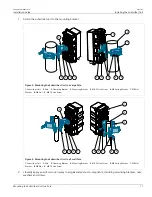RUGGEDCOM WIN5137-V
Installation Guide
Table of Contents
iii
Table of Contents
v
Alerts .................................................................................................................................................. v
Related Documents ............................................................................................................................. vi
Training .............................................................................................................................................. vi
Customer Support ............................................................................................................................... vi
Chapter 1
1
1.1 Feature Highlights ........................................................................................................................ 2
1.2 Description ................................................................................................................................... 2
1.3 Required Tools and Materials ......................................................................................................... 4
1.4 Decommissioning and Disposal ...................................................................................................... 4
Chapter 2
5
2.1 General Procedure ........................................................................................................................ 6
2.2 Unpacking the Subscriber Unit ....................................................................................................... 7
2.3 Site Preparation and Precautions .................................................................................................... 7
2.4 Mounting the Subscriber Unit ........................................................................................................ 8
2.4.1 Mounting the Subscriber Unit to a Wall or Tower ................................................................. 9
2.4.2 Mounting the Subscriber Unit to a Pole ............................................................................. 10
2.5 Installing the Antennas ............................................................................................................... 12
2.6 Grounding the Subscriber Unit ..................................................................................................... 13
2.7 Connecting Power and Data ........................................................................................................ 14
2.8 Weatherproofing the Subscriber Unit ............................................................................................ 14
2.8.1 Weatherproofing a Cable .................................................................................................. 15
2.8.2 Applying Cold Shrink Tubing ............................................................................................. 15
2.8.3 Applying Self-Amalgamating Tape ..................................................................................... 16
Chapter 3
17
Chapter 4
19
Содержание RUGGEDCOM WIN5137-V
Страница 24: ...Chapter 3 Device Management RUGGEDCOM WIN5137 V Installation Guide 18 Configuring the Subscriber Unit ...
Страница 28: ...Chapter 4 Technical Specifications RUGGEDCOM WIN5137 V Installation Guide 22 Dimension Drawings ...
Страница 34: ...Chapter 5 Certification RUGGEDCOM WIN5137 V Installation Guide 28 Environmental Type Tests ...