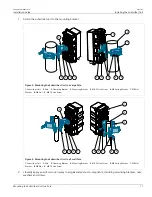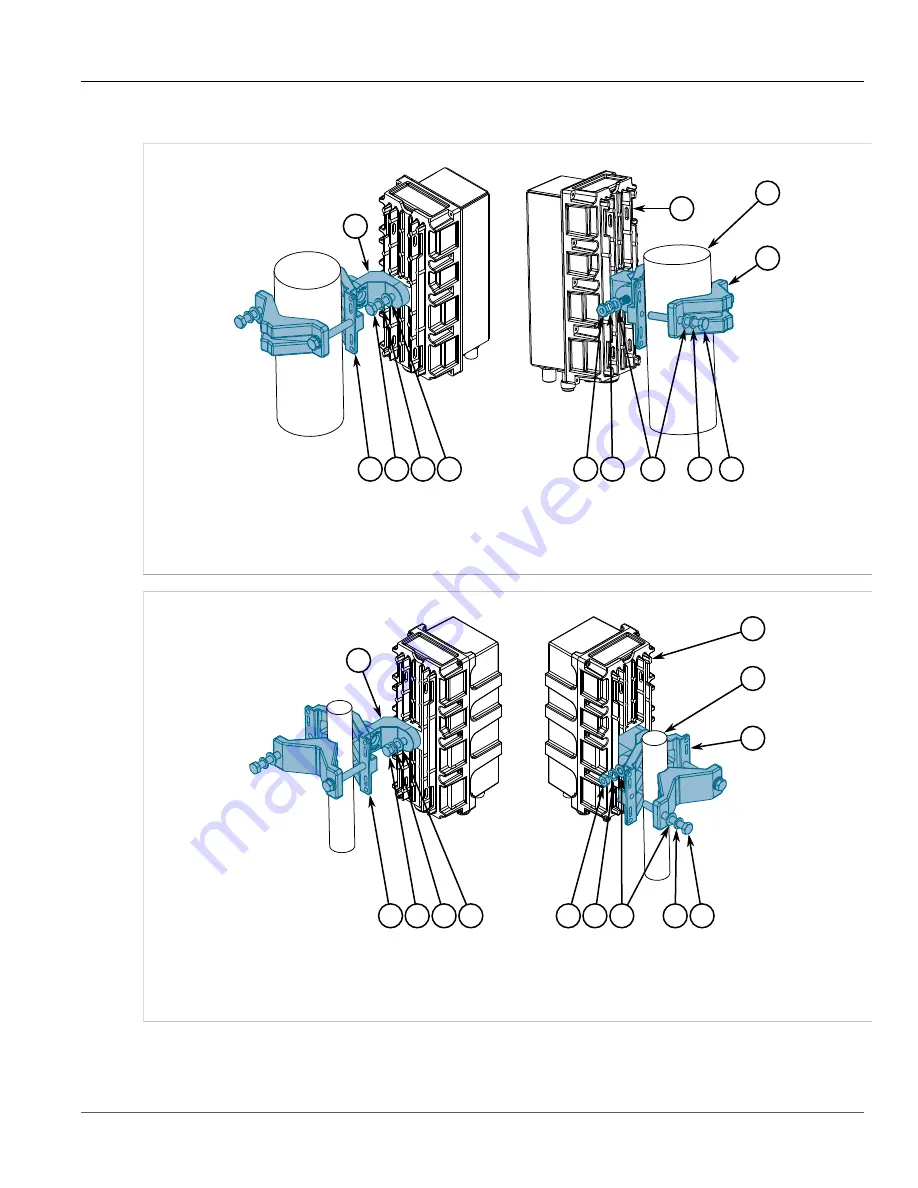
RUGGEDCOM WIN5137-V
Installation Guide
Chapter 2
Installing the Subscriber Unit
Mounting the Subscriber Unit to a Pole
11
1. Attach the subscriber unit to the mounting bracket.
4
9
2
3
6
6
8
3
5
6
7
1
7
Figure 3: Mounting the Subscriber Unit to a Large Pole
1.
Subscriber Unit
2.
Pole
3.
Clamping Bracket
4.
Mounting Bracket
5.
M8-25 Hex Screw
6.
M8 Spring Washer
7.
M8 Flat
Washer
8.
M8 Nut
9.
M8-70 Hex Screw
1
2
9
6
7
6
8
7
6
5
3
4
3
Figure 4: Mounting the Subscriber Unit to a Small Pole
1.
Subscriber Unit
2.
Pole
3.
Clamping Bracket
4.
Mounting Bracket
5.
M8-25 Hex Screw
6.
M8 Spring Washer
7.
M8 Flat
Washer
8.
M8 Nut
9.
M8-70 Hex Screw
2. Liberally apply an anti-corrosion spray to all galvanized steel components, including mounting brackets, nuts,
washers and screws.
Содержание RUGGEDCOM WIN5137-V
Страница 24: ...Chapter 3 Device Management RUGGEDCOM WIN5137 V Installation Guide 18 Configuring the Subscriber Unit ...
Страница 28: ...Chapter 4 Technical Specifications RUGGEDCOM WIN5137 V Installation Guide 22 Dimension Drawings ...
Страница 34: ...Chapter 5 Certification RUGGEDCOM WIN5137 V Installation Guide 28 Environmental Type Tests ...