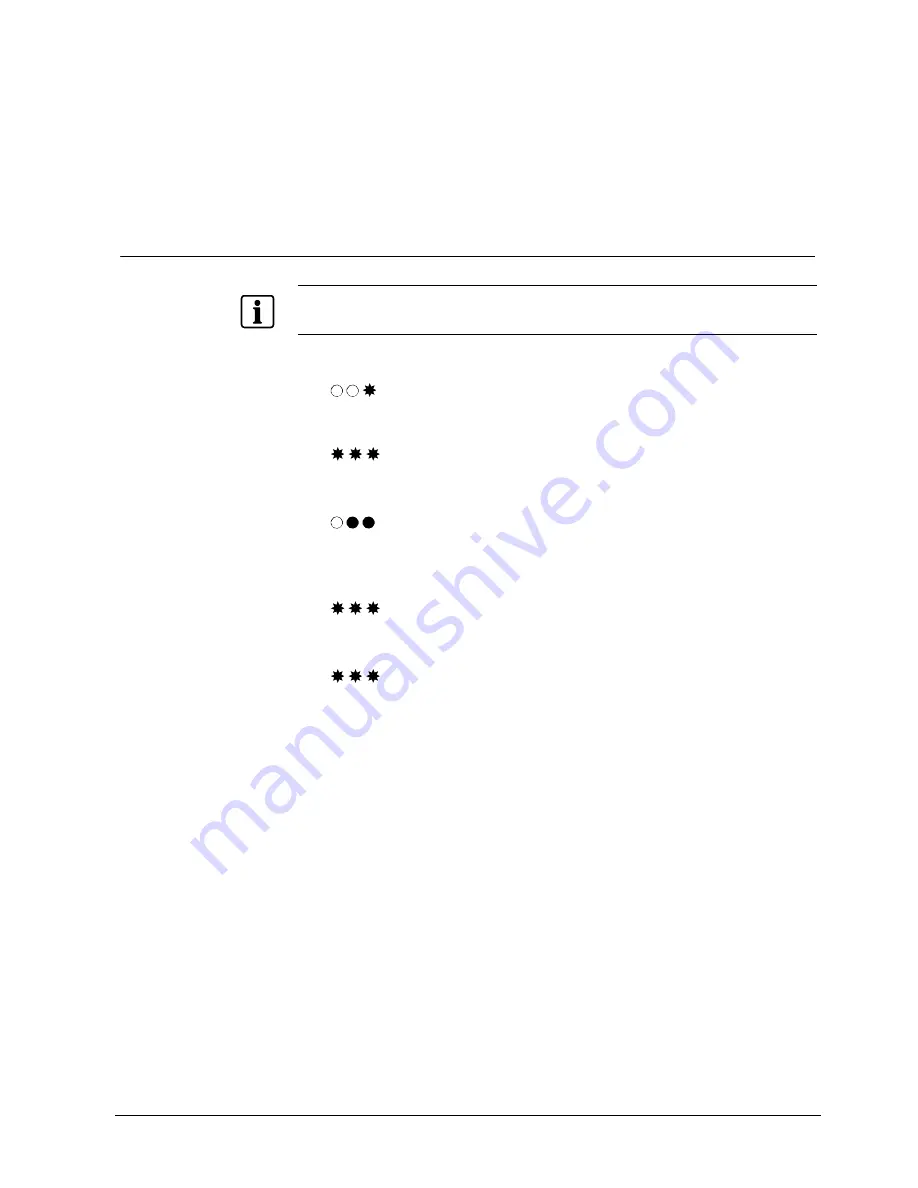
Stand-alone mode
21
Siemens AG
04.2010
11 Stand-alone
mode
11.1 Add
a
card
11.1.1 Adding a card by reading it
NOTE
If you have entered the wrong Axx command (e g in step 3 below) you can abort the command and
exit to Administrator mode by pressing A again.
1.
Press
B
.
2.
Enter the 6-digit Administrator code. See section 8 Change Administrator
code.
3.
Press
A01
.
The buzzer sounds a confirm tune.
- or -
If the memory is full, the buzzer will sound an error tune and return to
Administrator mode.
4.
Present the card at the RF30-EM.
The buzzer sounds a confirm tune.
5.
Add the next card, if required.
Содержание RF30-EM
Страница 1: ...Siemens AG RF30 EM Codoor Configuration Manual ...
Страница 35: ...Keyword index 35 Siemens AG 04 2010 ...
Страница 37: ...Siemens AG RF30 EM Codoor Konfigurationshandbok ...
Страница 71: ...71 Siemens AG 04 2010 ...






























