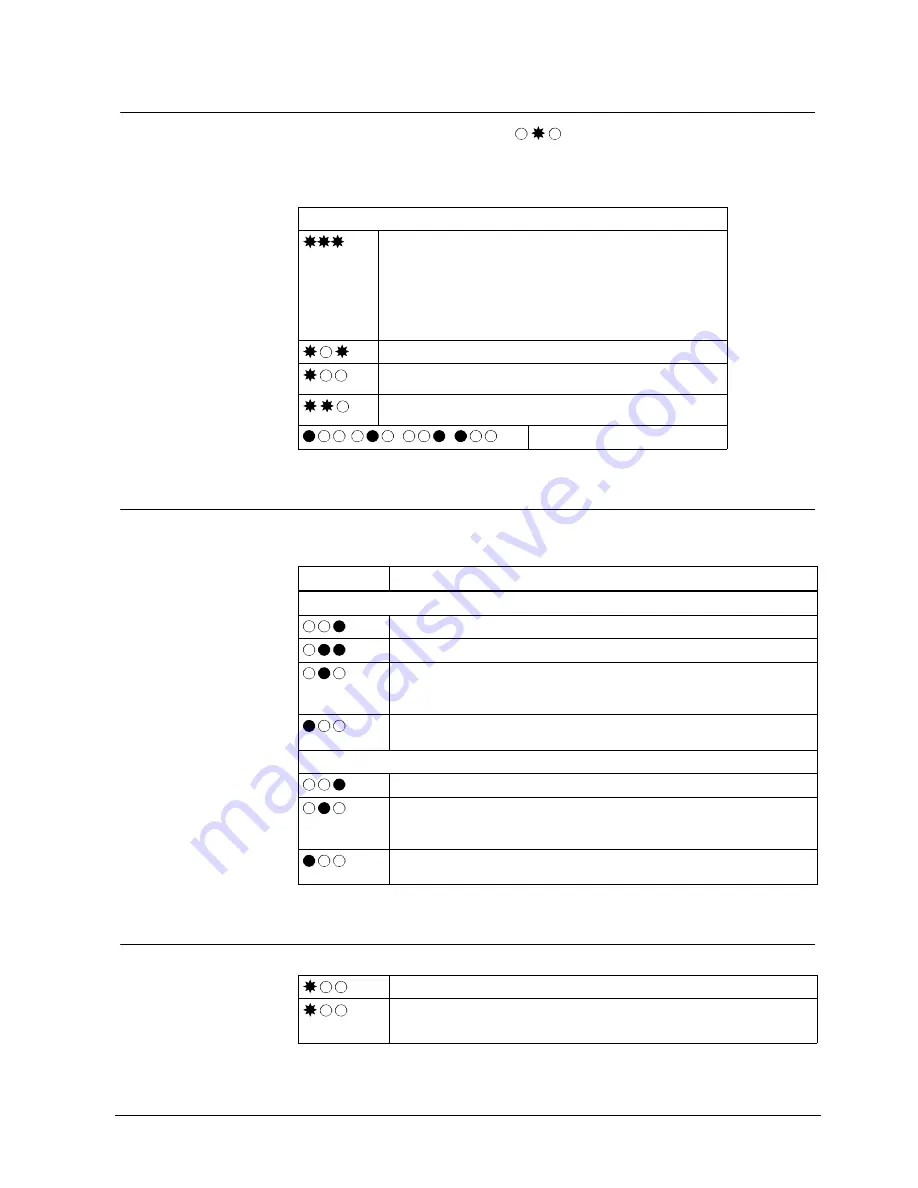
Description of Equipment
11
Siemens AG
04.2010
7.7
LED status when connecting
When the
yellow is LED flashing
(e g due to wrong segment ID or the
radio connection link is down, press 0 for at least two seconds for detailed error
codes.
Detailed error codes
Address collision
Another RF30-EM might have the same address.
Too many doors in one segment.
Address number is not allowed in this segment. This is depending
on the SR35i range (4/8/16/32). E.g. in a SR35i/4 you can’t use
the Address “5”. See installation manual SiPass/Bewator Entro
Wireless.
Wrong installation key.
For safety reasons the entry is blocked for a while. The installation
key has been entered wrong three times in a row.
System limit of RF30-EM in the system reached. See installation
manual SiPass/Bewator Entro Wireless.
,
,
,
,…
Connecting to the network.
7.8
LED status in service mode
To enter the Service mode see section 9.2 Service mode.
LEDs Declaration
Service mode - Signal strength (command A30)
Signal strength excellent.
Signal strength sufficient.
Signal strength OK.
Recommendation
Relocate the router.
Signal strength weak.
Relocate the router.
Service mode - Link reliability (command A31)
Link reliability OK. Sending and receiving messages.
One or more messages lost.
Recommendation
Relocate the router.
Link unreliability. Messaging took more than 0.7 s.
Relocate the router.
7.9
LED Status at battery warning
First warning level for low battery: Flashing LED and a delay of the unlocking.
Second warning level for low battery: Fast flashing LED on each key press. Door
can be opened only with Administrator code. Loosing connection to the network,
entering Offline mode.
Содержание RF30-EM
Страница 1: ...Siemens AG RF30 EM Codoor Configuration Manual ...
Страница 35: ...Keyword index 35 Siemens AG 04 2010 ...
Страница 37: ...Siemens AG RF30 EM Codoor Konfigurationshandbok ...
Страница 71: ...71 Siemens AG 04 2010 ...












































