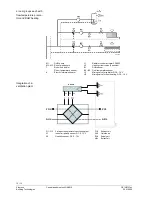11 / 16
Siemens
Central apartment unit QAX910
CE1N2707en
Building Technologies
06.01.2009
Operating and display elements
DHW / ventilation button
Double-function button for DHW heating and ventilation.
For selecting the DHW operating mode (Auto / Normal / Reduced / Protection),
ventilation (Auto / Off / Stage 1 / Stage 2 / Stage 3) and for manually triggering
(longer push) one-time DHW forced charging or forced ventilation.
Absence button
To select the monitoring function (inactive, partly monitored, all monitored) and
to trigger the set scenarios (heating, ventilation, cooling, light and blinds) for
presence or absence.
Apartment timer button
This button is used to set and activate the timer function for selected rooms.
During the period of time the timer function is active, the room Comfort setpoint
is maintained and ventilation is switched to Comfort mode.
Mode button
This button is used to select the apartment’s operating mode (Auto / Comfort /
Precomfort / Economy / Protection). The apartment’s operating mode acts
simultaneously on heating, cooling and ventilation.
Info button
This button is used to scroll through the Info pages and to display Help text on
the menu level.
Arrow button up
This arrow button is used to navigate upward on a menu level, to scroll back-
ward on the Info pages, and to set (increase) values.
Arrow button down
This arrow button is used to navigate downward on the menu level, to scroll
forward on the Info pages, and to set (decrease) values.
Esc button
This button is used to navigate back to the next higher menu level, to quit the
main menu, or to abort entry of values.
Menu / ok button
This button is used to enter the main menu, to navigate to a lower menu level,
or to confirm entry of values.
Universal pair of softkeys 1 - 4
These buttons are used to trigger the switching group functions (e.g. for
switching or dimming the lights) defined during commissioning, or to retrieve
predefined info displays.
Function of
operating elements