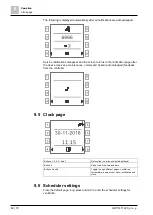Operation
Standard and expert settings
9
A6V11471220_en--_e
49 | 70
Button 1
Press to exit and save the settings
Buttons 2 and 6
Press to select a weekday
Buttons 3, 4, 5 and 7
No function (no arrow symbols displayed)
Button 8
Press to edit the scheduler settings for the
selected weekday
From the above page, press button 8 to enter the following page to further edit the
scheduler:
Button 1
Press to exit and save the settings
Buttons 2, 4 and 6
No function (no arrow symbol displayed)
Buttons 3 and 7
Toggle through switch points
Button 5
Press to add a switch point
Button 8
Press to edit the switch point
A maximum of 15 switching points can be added.
9.7 Standard and expert settings
From the default page, long-press button 8 to enter the standard settings page as
below:
Standard settings