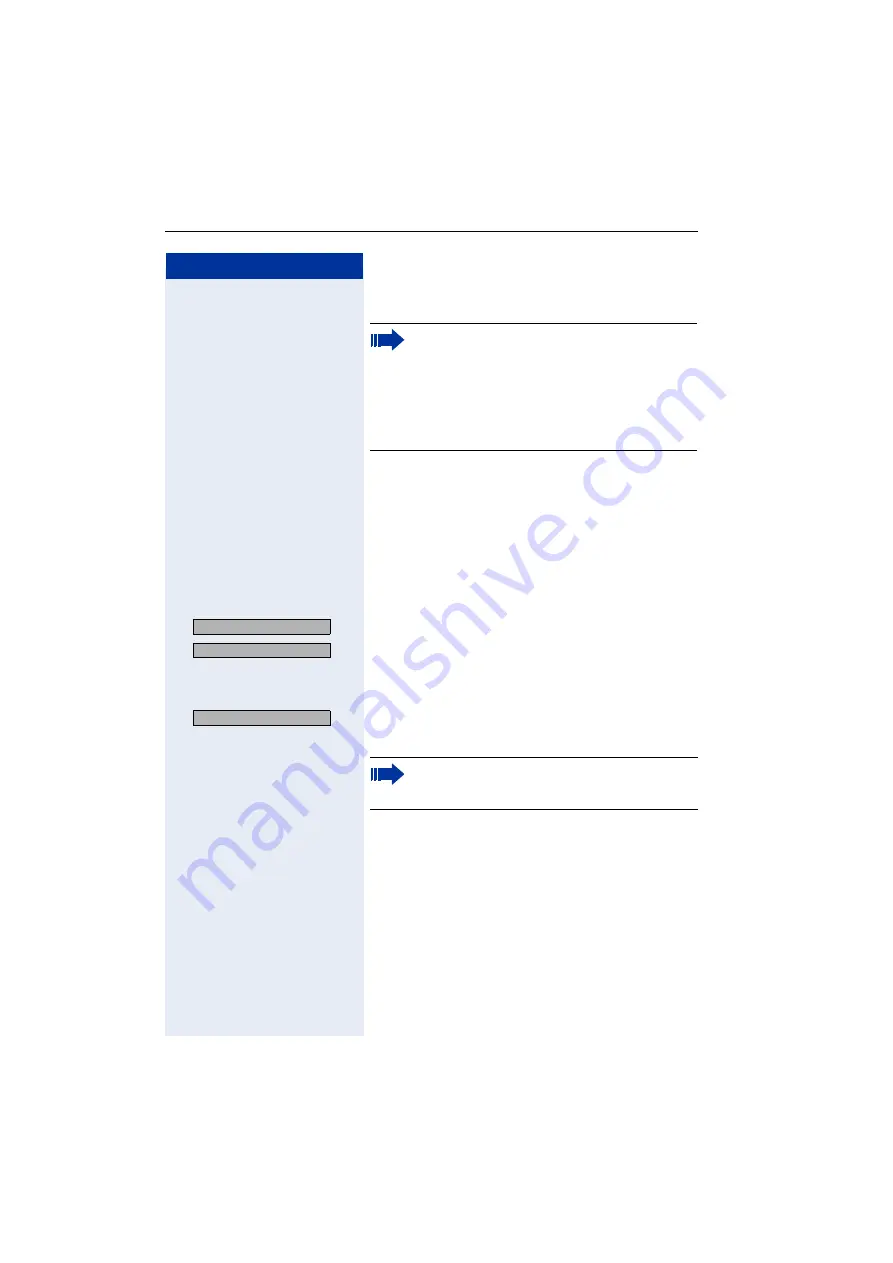
Step by Step
Operating the Telephone with the Display
36
Consulting with a Second Party
During a call, you can consult with a second party while
placing the first party on "hold".
You can transfer the call which is on hold to the second
party – even if the latter has not yet answered (see
Introducing Consultation
Prerequisite
: You are in the middle of a call.
:
Confirm
:
Confirm.
o
Enter the number of the second party to be called.
:
Confirm to dial the number.
The connection is set up and displayed.
If you have a multiline telephone, you can also
use the manual hold feature to place the call on
the active line on hold while you perform other
actions
•
If you have placed a party on "consultation
hold", you cannot initiate "manual hold".
•
If you are in the "manual hold" state, you can-
not initiate a "consultation hold".
Consultation?
>
Please dial #?
>
Dial?
>
You can terminate the dialing process with the
Cancel key during input of the number and then
return to the first party.
















































