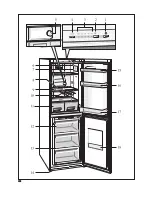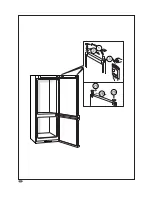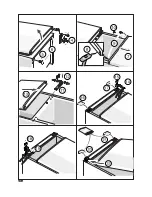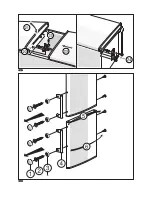6
en
Getting to know your
appliance
Please fold out the illustrated last page.
These operating instructions refer to
several models.
The illustrations may differ.
Example of features
Fig.
(* not all models)
1-4 Fascia
5
Temperature selector -
refrigerator compartment
6
Light switch
7
Interior light
8
Vent opening
9
Shelf in the refrigerator
compartment
10
Bottle shelf
11
Fruit and vegetable container
12
Freezer drawer
13
Freezer shelf
14
Height-adjustable feet
15
Egg rack
16
Shelf for small bottles
17
Shelf for large bottles
* 18 Ice block/Frozen-food calendar
A
Refrigerator compartment
B
Freezer compartment
Fascia
Fig.
1
On/Off-button
2
Temperature selection button -
freezer compartment
Can be selected from 16 °C to 24 °C.
Press the button until the required
temperature lamp illuminates. The
value last selected is stored.
3
Temperature display lamp -
freezer compartment
The numbers next to the temperature
display lights indicate the
temperatures in °C.
The lit lamp indicates the selected
temperature.
4
Fast freezing button
Switches super freezing on and off.
When the light is on, super cooling
has started.
1
1