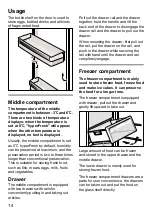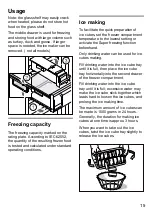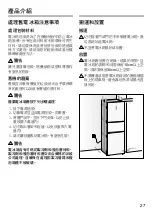12
Setting the temperature
Usage
When irst powered on
Plug in the power cord to connect the
appliance to the mains.
If displays do not illuminate, please
check the mains plug whether has been
inserted properly.
When the appliance is switched on,
the temperature setting of refrigerator
and freezer are displayed respectively
(The factory settings of refrigerator
compartment, middle compartment and
freezer compartment are 4
℃
, 0
℃
, and
-18
℃
respectively).
If the temperature inside the freezer
exceeds the alarm temperature,
“alarm” and the freezer compartment
temperature will be indicated on the
display and the buzzer (continuous
sound) will be actuated. Press the alarm
button 10 to switch the signal of again,
the highest temperature reached in the
freezer compartment will be displayed
for 5 seconds, then the set temperature
is displayed again. The “alarm” display
goes out as soon as the set temperature
has been reached again.
Several minutes after switching on,
you may feel warm when touching both
sides of the refrigerator, indicating that
the refrigerating system is working.
Switching on the appliance
Setting the temperature of the
refrigerator compartment
Press the button 11 to activate the
temperature display area 1 of the
refrigerator compartment, then press
the setting button "+" or "-" of the button
12 to adjust the desired temperature of
refrigerator compartment (Adjustable
from 2
℃
to 8
℃
).
When storing perishable food, we
recommend setting the temperature
below 4
℃
.
Setting the temperature of the
middle compartment
Press the button 11 to activate the
temperature display area 3 of the middle
compartment, then press the setting
button "+" or "-" of the button 12 to
adjust the desired temperature of middle
compartment (Adjustable from -3
℃
to
6
℃
).
When storing the fresh vegetables
and fruit, it is recommended to set the
temperature of the middle compartment
at 0
℃
.
Содержание KG28US12EK
Страница 2: ...en Table of Contents 3 zh hk 目錄 24 ...
Страница 9: ...9 Installation dimensions Product Introduction 614 1854 668 90 129 596 1227 367 614 981 ...
Страница 10: ......
Страница 29: ...29 安裝尺寸 產品介紹 614 1854 668 90 129 596 1227 367 614 981 ...
Страница 30: ......