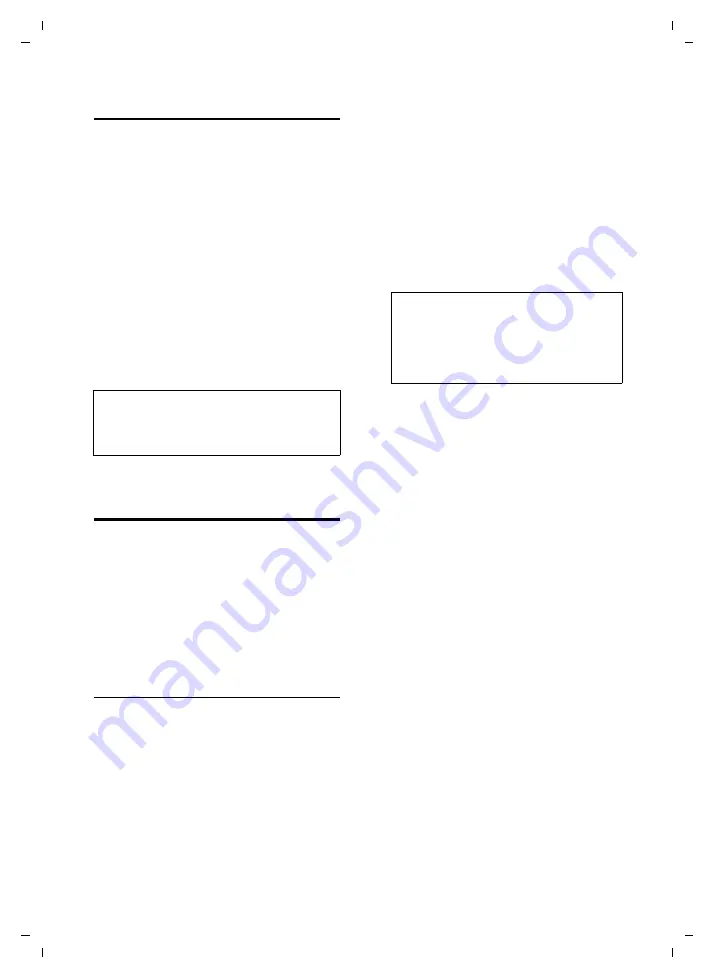
77
Handset settings
Gigaset S675 IP / IM-NORD EN / A31008-M1915-R201-1-PG19 / settings_bs_hs_pabx.fm / 6.8.07
Ve
rs
ion 4,
16
.09.
2005
Setting the display backlight
Depending on whether or not the handset
is in the charging cradle you can set differ-
ent levels of display illumination. If it is
activated, the display is permanently
dimmed.
v
¢
Ð
¢
Display
¢
Backlight
The current setting is displayed.
¤
Change multiple line input:
In Charger
Select
On
or
Off
.
Without Charger
Select
On
or
Off
.
§Save§
Press the display key.
a
Press and
hold
(idle status).
Shortcuts for functions and
numbers
You can assign the left display key and
each of the digit keys
Q
and
2
to
O
a number or a function. The right dis-
play key has a function pre-selected by
default. You can change the function
assigned.
The number is then dialled or the function
started by simply pressing a key.
Assigning a digit key/left display key
Precondition:
The digit key or the left dis-
play key has not yet been assigned a
number or a function.
¤
Press the
}
display key or press
and
hold
the digit key.
The list of possible key assignments is
opened (see below).
¤
Select the function with the control key
q
and press
§OK§
. The handset returns
to idle status.
The following features are available:
Quick Dial
/
Call-by-Call
Assign key to a number from the direc-
tory or call-by-call list.
The directory or call-by-call list is
opened.
¤
Select an entry and press
§OK§
.
If you delete or edit an entry in the
directory or call-by-call list, this has no
effect on the assignment to the digit/
display key.
u
INT
(
§INT§
)
Opens the list of internal participants.
u
SMS
(
§SMS§
)
Opens the SMS submenu for writing,
sending and reading SMS messages
î
¢
SMS
u
SMS Service
(
§SMS Info§
)
Opens the menu for ordering an SMS
info service (page 51):
î
¢
SMS
¢
SMS Service
u
SMS Notific.
(
§Notif.§
)
Opens the menu for activating SMS
notification (page 49):
î
¢
SMS
¢
Settings
¢
Notify Type
u
Room Monitor
(
§Room M.§
)
Assign menu for setting and activating
the room monitor to a key (page 75).
u
Alarm Clock
(
§Alarm§
)
Assign menu for setting and activating
the alarm clock to a key (page 81).
u
Calendar
(
§Calendar§
)
Opens the calendar to enter new or
view saved appointments:
ç
Please note:
The handset's standby time can be signifi-
cantly reduced if the display backlight (
On
)
is
activated.
Please note:
A number from the directory with a hash
(#) at the end will be dialled via the stand-
ard connection, otherwise it is always
dialled via the non-standard connection






























