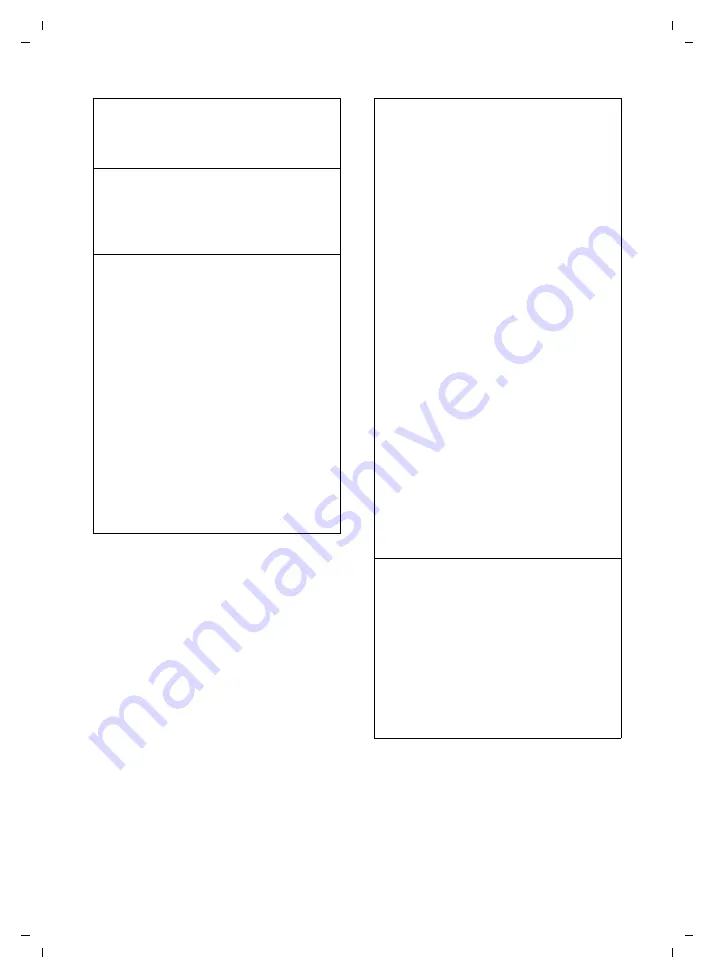
100
Customer Service & Assistance
Gigaset DL500A / GRC EN / A31008-N3103-T101-1-7619 / appendix.fm / 31.08.10
V
e
rsion 4, 16.0
9
.2005
The answering machine announces "PIN is
incorrect" during remote operation.
You have entered the wrong system PIN.
¥
Repeat input of system PIN.
The answering machine is not recording any
messages/has switched over to announce only.
Its memory is full.
¥
Delete old messages.
¥
Play back new messages and delete.
The answering machine will not record a call or
ends the recording.
1. An error tone sounds and the display shows
Not possible
.
¥
You are making the call via a broadband
connection. A recording is not possible in
this case. The attempt by the base to
establish a non-broadband connection
instead has failed.
2. The display shows
AM memory full - Delete
messages
.
The answering machine's memory is full.
¥
Delete messages and then start recording
again.
Or:
¥
End the call, delete old messages on the
answering machine and then re-establish
the connection.
Firmware update is not carried out.
1. If
Currently not possible
is displayed, down-
load/update is already being carried out.
¥
Repeat the process at a later date.
2. If
File unreadable
is displayed, the firmware
file may be invalid.
¥
Use only the firmware available on the
preconfigured Gigaset configuration
server.
3. If
Server not accessible
is displayed, the
download server may not be accessible.
¥
The server is currently not accessible.
Repeat the process at a later date.
¥
You have changed the preconfigured
server address. Correct the address. Reset
the base, if necessary.
4. If
Transmission error XXX
is displayed, an
error has occurred during the transmission of
the file. An HTTP error code is displayed for
XXX.
¥
Repeat the process. If the error occurs
again, consult the Service department.
5. If
Check IP settings
is displayed, your base
may not be connected to the Internet.
¥
Check the cable connections between the
base and router and between the router
and the Internet.
¥
Check whether the base is connected to
the LAN i.e., it can be reached at its IP
address.
You cannot establish a connection to the base
with your PC's Web browser.
¥
When establishing a connection, check the
base's local IP address that has been entered.
You can check the IP address on your base
.
¥
Check the connections between the PC and
the base. Transmit a ping command to your
base e.g., from your PC (ping <base's local IP
address>).
¥
You have tried to reach the base via a secure
http (https://...). Try again with http://....






























