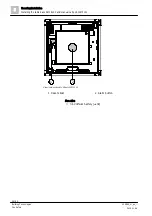Maintenance / troubleshooting
Changing batteries on the DOW1171
7
68 | 82
Building Technologies
009865_m_en_--
Fire Safety
2015-11-06
7.2 Changing batteries on the DOW1171
The two batteries in the radio smoke detector must be replaced when a battery
fault for the radio gateway appears on the control panel.
WARNING
Short-circuit as a result of incorrectly inserting batteries
Warming of batteries and risk of fire
●
When inserting battery, note polarity.
The batteries may only be replaced by technical personnel.
Always change the two batteries together.
The batteries in the radio smoke detector must be replaced one after another.
Only one radio smoke detector per radio cell may be briefly without batteries.
Procedure:
w
The FDnet detector line or detector zone is switched off.
w
The radio gateway is in normal operation.
w
The new 9 V batteries for the DOW1171 are ready for inserting.
1. Unscrew the radio smoke detector DOW1171 from the base.
2. Remove the old batteries from the DOW1171.
3. Wait 10 seconds for the batteries to discharge.
4. Insert the new batteries into the DOW1171.
5. Screw the radio smoke detector DOW1171 back into the base.
a
The status indicator indicates the corresponding field strength by flashing
for 2 minutes.
Dispose of batteries in an environmentally friendly manner and observe national
guidelines and regulations.
See also
2
Status display on the radio smoke detector DOW1171 and
2