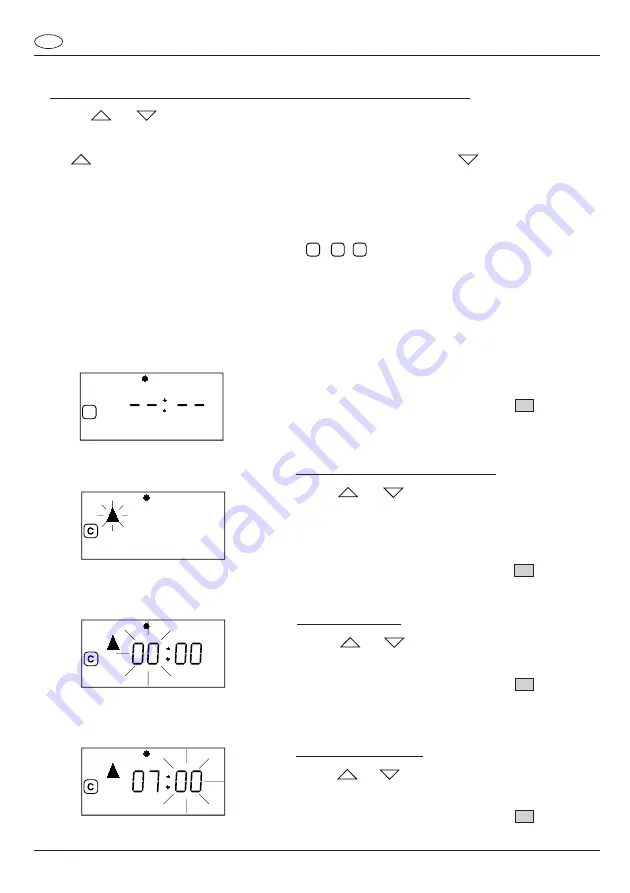
46
Programming the switching times
3. Selecting the memory location for the storage of switching times
Use the
or
keys to browse through the list of switching times already stored in
the selected program memory.
The
key scrolls back to older switching times whereas the
key shows newer
switching times. New switching times will be sorted automatically.
Empty locations are at the end of the list and are indicated by the "
——:——
" symbol.
Info: The number of switching times to be stored is limited to 18 maximum. These times
can be distributed to 3 program memories (
A
,
B
,
C
). When all 18 times are programmed
(e.g. 9 UP and 9 DOWN times), the message ‘FULL’ appears at the end of the switching
time list.
Select the new memory location in which the new switching time is to be stored. Any
existing time in this location will be overwritten.
Confirm your choice by depressing
Set
briefly.
4. Selecting the running direction
Use the
or
keys to select the running
direction of the blind/shutter for which the new
switching time is to be executed. The corresponding
symbol on the display is flashing.
Confirm your choice by depressing
Set
briefly.
5. Setting the hour
Use the
or
keys to set the hour (00...23)
when the blind/shutter is to be raised or lowered.
Confirm your choice by depressing
Set
briefly.
6. Setting the minutes
Use the
or
keys to set the minute (00...59)
when the blind/shutter is to be raised or lowered.
Confirm your choice by depressing
Set
briefly.
Datum
Uhrzeit
Prog Zufall Astro
Mo
Di
Mi
Do
Fr
Sa
So
C
Datum
Uhrzeit
Prog Zufall Astro
Mo
Di
Mi
Do
Fr
Sa
So
Datum
Uhrzeit
Prog Zufall Astro
Mo
Di
Mi
Do
Fr
Sa
So
Datum
Uhrzeit
Prog Zufall Astro
Mo
Di
Mi
Do
Fr
Sa
So
GB
Содержание DELTA i-system
Страница 23: ...23 Grafische Programmierübersicht D 6 6 Grafische Programmierübersicht ...
Страница 32: ...32 ...
Страница 55: ...55 Programming sequence chart 6 6 Programming sequence chart GB ...
Страница 64: ...64 ...
Страница 96: ...96 ...
Страница 128: ...128 826 419 07 08 2002 ...
















































