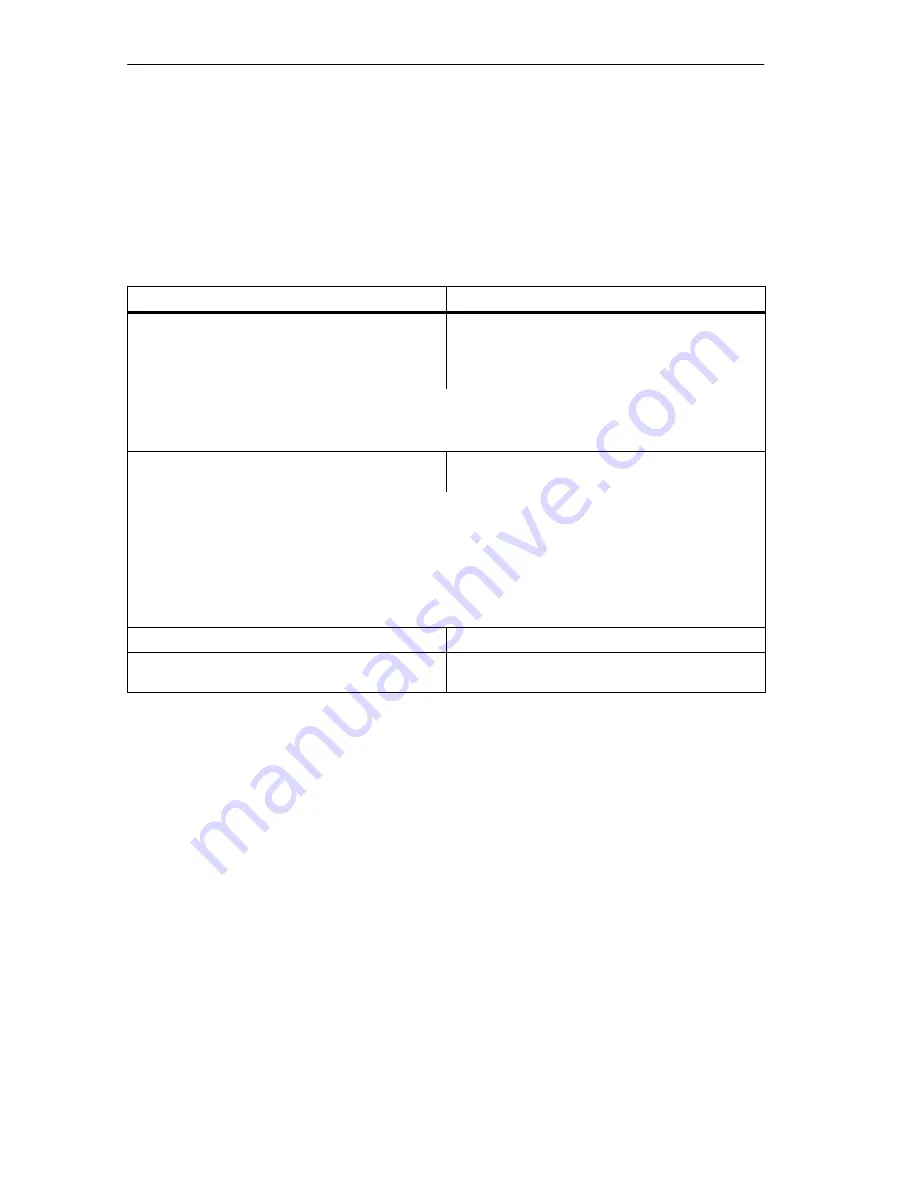
Installation and Commissioning
B2–6
CP 343-5 for PROFIBUS / Manual Part B2
Release 11/2002
C79000-G8976-C160-02
Installation and Commissioning
Procedure / Steps
Table 2-1
Step
Comments
1. Install the CP on the S7 standard rail.
2. Establish the connection to the backplane bus
using the enclosed bus connector.
You can use slots 4 to 11 in racks 0 to 3 for the CP
(connected by IM 360/361).
Proceed as explained in the sections on installation
and wiring, described in detail in /1/ .
Note
The CP cannot be used in an expansion rack connected by an IM 365! Reason: The IM 365 does not
connect the required communication bus through to the expansion rack.
3. Connect the CP to the power supply.
To wire up the power supply and CPU, follow the
detailed instructions in /1/.
Notes
S
The CPU, CP and IM (if used) must be connected to the same power supply.
S
Only wire up the S7-300 / C7-300 with the power switched off!
S
When shipped, the CP has a jumper inserted between the M terminals and the functional ground. If
you want to ground the reference potential, do not remove the jumper between the M terminals and
functional ground (see also /1/ particularly the sections on installing an S7-300 with a grounded
reference potential and installing an S7-300 with an ungrounded reference potential).
4. Connect the CP to PROFIBUS.
5. Commissioning is completed by downloading
the configuration data.
For further details, especially regarding node
initialization, please refer to /2/.
2

















