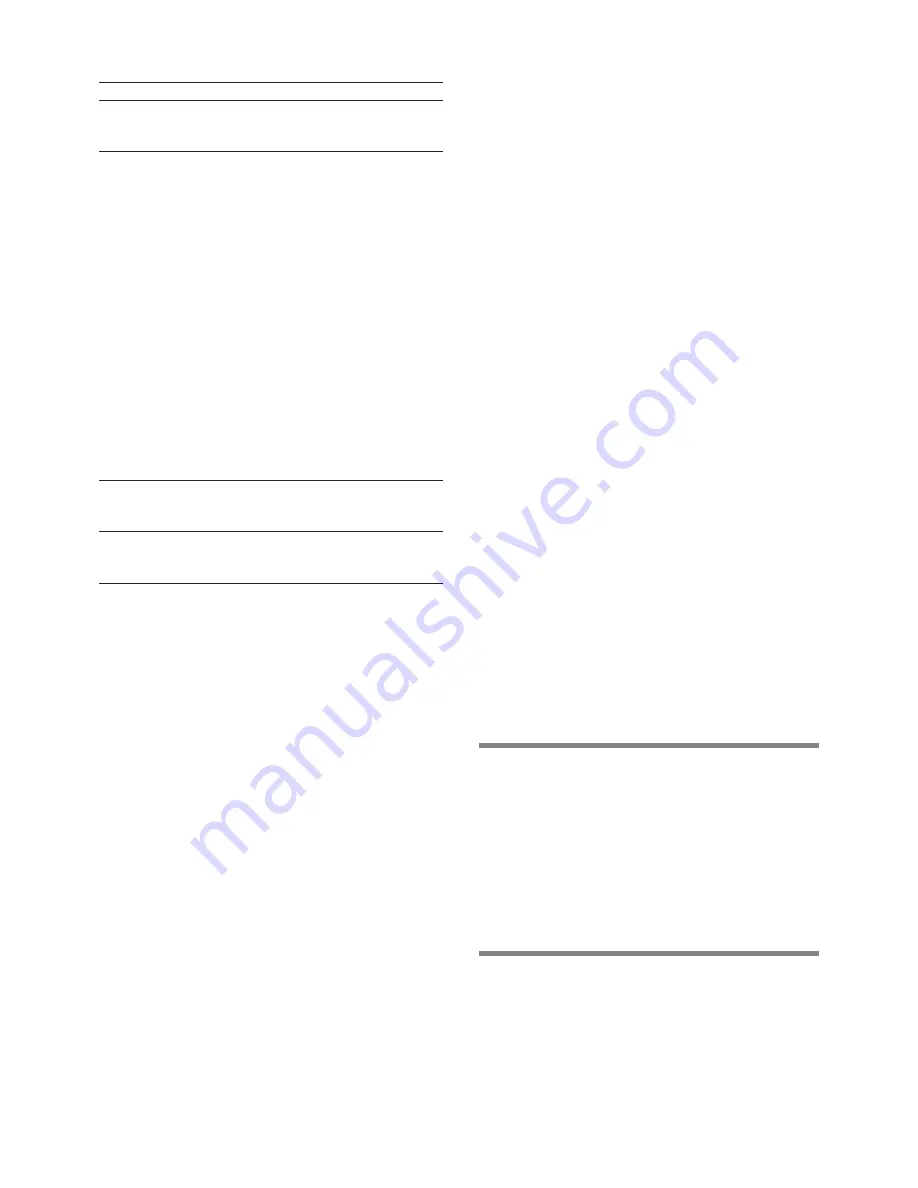
en
9
Vacation mode
If leaving the appliance for a long period of time, you
can switch the appliance over to the energy-saving
vacation mode.
When Vacation mode is switched on, the following
settings are made:
ʋ
The appliance works in energy saving mode.
ʋ
The illumination is switched off.
ʋ
The “super cooling” function is ended (if activated).
Switching on
Press Vacation button.
VACATION
is displayed in the display panel.
Switching off
Press Vacation button.
The previous settings and temperature values are once
again activated.
Rest mode
When Rest mode is switched on, the following settings
are switched off:
ʋ
Acoustic signal
ʋ
Interior light
ʋ
Messages on the display panel
ʋ
The background illumination of the display panel is
reduced
ʋ
Buttons are locked
Switching on
1. Press and hold down the “super” button refrigerator
compartment.
2. Press Vacation button.
3. Press “super” button and hold down for 3 seconds
longer.
The symbol
VACATION
flashes on the display panel
and RESTMODE is displayed.
Switching off
Press Vacation button.
The previous settings and temperature values are once
again activated.
Energy saving mode
If the energy saving function (eco function) is activated,
the appliance switches to energy saving operation. This
energy saving function is preset at the factory in order
to reduce energy consumption. The background
illumination of the fascia is likewise reduced.
Switching on
1. Press setup button.
2. Press the selection button
, until
ECO MODE
and the current setting (
OFF
) is displayed.
3. Press the setting button
#
, in order to reset
the setting.
4. Press the setup button, in order to store the setting.
ECO
is displayed in the fascia.
Switching off
1. Press setup button.
2. Press the selection button
, until
ECO MODE
and the current setting (
ON
) is displayed.
3. Press the setting button
$
, in order to reset
the setting.
4. Press the setup button, in order to store the setting.
Alarm function
Switching off the warning signal
Press the alarm button to switch off the warning signal.
Door alarm
The door alarm switches on if an appliance door is left
open for longer than three minutes. Close the door
to switch off the warning signal.
Usable capacity
Information on the usable capacity can be found inside
your appliance on the rating plate (see diagram at
chapter “Customer service”).
Menu
Possible setting
Temperature unit
°C (degrees Celsius)
°F (degrees Fahrenheit)
Language
Deutsch
English
French
Danish
Finnish
Greek
Dutch
Italian
Polish
Portuguese
Norwegian
Russian
Swedish
Spanish
Turkish
Czech
Sound
On
Off
Energy saving mode (eco
function)
On
Off
Содержание CI**R SERIES
Страница 1: ...en User manual Refrigerator CI R ...

















