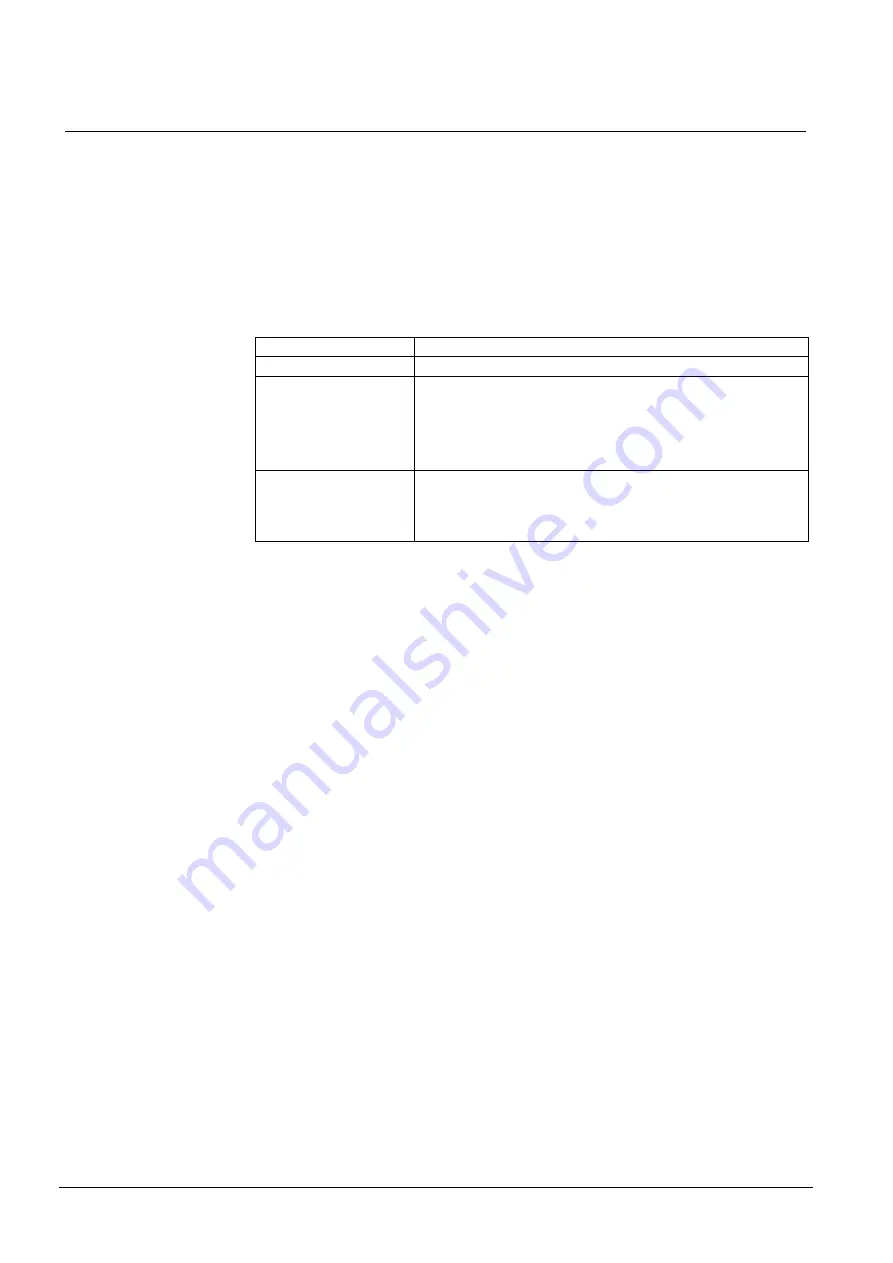
Installation
30
Siemens AB
Security Products
03.2014
8.4.3 Further settings in the SR35i
The SR35i offers further menus to adjust the settings. E g to manually set the “ra-
dio channel” to be used or to let SR35i to rebuild its wireless network.
Proceed like this:
1.
From the main menu, press 2 for
NETWORK SETTINGS
.
2.
From the Network Settings menu, press 3 for
WIRELESS MENU.
There are then four choices: Show install info, RF status, Rebuild network or Alter
settings.
1: SHOW INSTALL INFO
Displays the installation details (normally only at initial setup).
2: RF STATUS
Displays the current channel used (11-26).
3: REBUILD NETWORK
We recommend that this command is performed whenever any unit
has been moved or replaced
.
This command should be used to re-
build a new radio network for the actual SR35i. This ensures that the
SR35i will find the correct units after e g a power failure.
When the command has been performed verify that all door units are
on-line.
4: ALTER SETTINGS
1: AUTO SET CHANNELS :Automatic channel select.
2: MANUALLY SET CHANNELS: Manual set of channel (11-26).
3: ENTER SERVICE MODE / LEAVE SERVICE MODE. Important - see
below*).
*) Important – Service mode
The command
Enter Service Mode
is used
when a SR35i or RF9 is replaced or
moved
. It means that the wireless units included in the actual SR35i will “release”
its positions in the network. A new or moved SR35i/RF9 will then directly establish
its position and its “own” units.
If the command is not performed on the old SR35i
before
the replacement or
movement, there is a risk that it takes long time or units loses their position and fi-
nally searches for another SR35i or RF9.
In practice, a move (or a replacement) of a SR35i could seem to operate – but only
as long as no new search take place (e g at power failure).
Obviously the command cannot be performed on a broken SR35i, but after approx-
imately 60 minutes other units will anyway find the new SR35i.
Содержание Bewator Entro Series
Страница 1: ...Siemens AB Security Products Bewator Entro Wireless units Planning Version 2 4 ...
Страница 5: ...5 Siemens AB Security Products 03 2014 ...
Страница 6: ......
Страница 45: ...Glossary 45 Siemens AB Security Products 03 2014 ...
Страница 47: ......






























