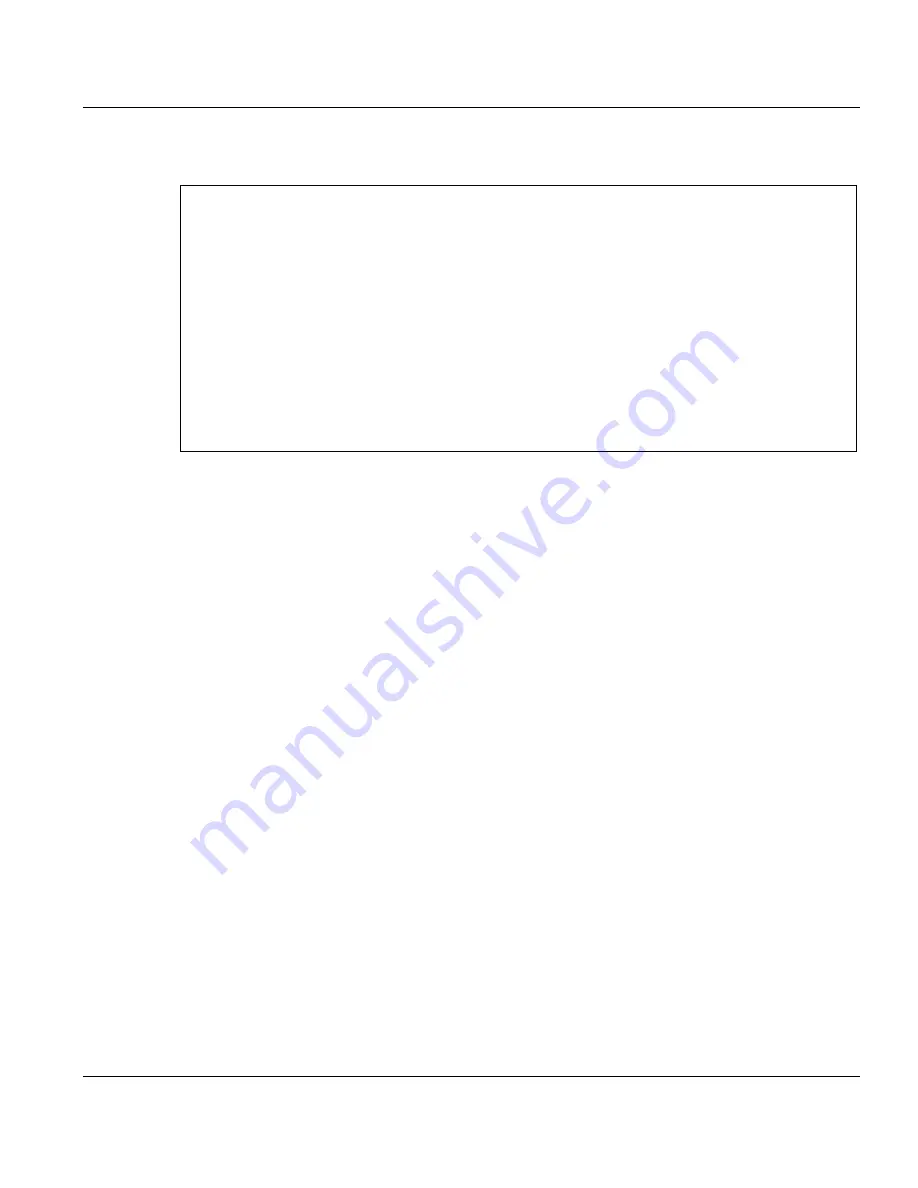
Configuring Advanced Server for UNIX
Configuring NetBIOS
Product Manual
U7613-J-Z815-6-76
©
S
iem
e
n
s
N
ix
dor
f
In
fo
rm
at
io
n
s
s
y
s
te
m
e
A
G
1
9
9
5
P
fad
: D:
\O
7
613
e6
\u
761
3e
.k
05
Example of
/var/opt/nbrfc/conf/names.cfg
:
To configure static names on an Advanced Server for UNIX computer:
Ê
In
/var/opt/nbrfc/conf
, copy
names.sam
to
names.cfg
. Edit
names.cfg
and fill in all NetBIOS
name mappings that are needed for the the local machine.
Ê
At the command prompt; type
nbtstat -R
The static name table from
names.cfg
is loaded automatically whenever NetBIOS starts, e.g.
at system startup.
To verify that the mappings from
names.cfg
are known to NetBIOS:
Ê
At the command prompt; type
nbtstat -c
#########################################################################
# Sample names.cfg to configure static NetBIOS names
#########################################################################
# My address is 144.145.100.10
# Primary domain controller of a trusted domain:
trustpdc
144.145.101.20 UN #00,20
trustpdc.dom 144.145.101.20 UN #1b
trustpdc.dom 144.145.101.20 GR #1c,00
# Other backup domain controllers (in remote subnet):
otherbdc1
144.145.102.30 UN
otherbdc2
144.145.102.31 UN






























