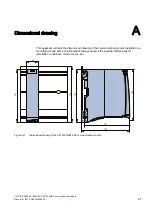Product overview
2.3 Functions
CM PtP RS232 HF (6ES7541‑1AD00‑0AB0) communication module
Manual, 01/2013, A5E03790665-01
13
System environment
The communication module can be used in the following system environments:
Applications
Components required
Configuration
Central operation in an S7-1500
system
•
CPU 151x
•
CM PtP RS232 HF
•
Power supply (optional)
STEP 7 (TIA Portal)
Distributed operation in an S7-1500
system
•
CPU 151x
•
IM 155-5
•
CM PtP RS232 HF
•
Power supply (optional)
STEP 7 (TIA Portal)
Distributed operation in an S7-300/400
system
•
CPU 31x / CPU 41x
•
IM 155-5
•
CM PtP RS232 HF
STEP 7 (TIA Portal)
STEP 7 with integration of a GSD file
Distributed operation in a third-party
system
•
Third-party programmable controller
•
IM 155-5
•
CM PtP RS232 HF
GSD file imported to/installed in the
engineering system
1)
1) Information on using the communication module in a third-party system is available in the
programming and operating manual CM PtP operation with PROFINET controller
(
Information on configuring and programming the CM PtP RS232 HF communication module
is available in the function manual CM PtP - Configurations for point-to-point connections
(