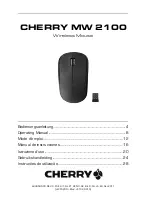+ (L+)
-
(M)
Q
brn
blu
blk
Image: B GRTB18(S)-
x13xx,GRTB18(S)-
x14xx
+ (L+)
-
(M)
Q
brn
blu
blk
1
3
4
Image: B-2 -x23xx
+ (L+)
Q
-
(M)
brn
wht
blu
Q
blk
Image: B-3 -x11xx,-
x12xx
+ (L+)
Q
-
(M)
brn
wht
blu
blk
1
2
3
Q
4
Image: B-4 -x24xx
Only apply voltage / switch on the power supply (V
S
> 0 V) once all electrical con‐
nections have been completed. The green LED indicator lights up on the sensor.
Explanations of the connection diagram (graphic B):
Switching outputs Q and /Q (according to graphic B):
GRTB18(S)-P (PNP)
GRTB18(S)-F (PNP)
GRTB18(S)-N (NPN)
GRTB18(S)-E (NPN)
L: light switching
D: dark switching
Q: light switching
Q/: dark switching
Q: dark switching/, object will not be detected
4 Align the sensor with the object. Select the position so that the red emitted light
beam hits the center of the object. You must ensure that the optical opening (front
screen) of the sensor is completely clear [E]. We recommend making the adjust‐
ments using an object with a low remission.
Image: E
5
y
x
Image: F
COMMISSIONING
3
8019057.16B5 | SICK
Subject to change without notice
3
Содержание GRTB18
Страница 46: ...LED LED LED LED F LED F LED F 61 62 SICK 61 44 8019057 16B5 SICK Subject to change without notice...
Страница 52: ...Image G 68 I 69 LED LED LED LED LED F 67 50 8019057 16B5 SICK Subject to change without notice...
Страница 54: ...GRTB18 S 4 1 1 5 6 A UV B D 72 52 8019057 16B5 SICK Subject to change without notice...
Страница 59: ...Image G 77 I 78 C F 76 8019057 16B5 SICK Subject to change without notice 57...