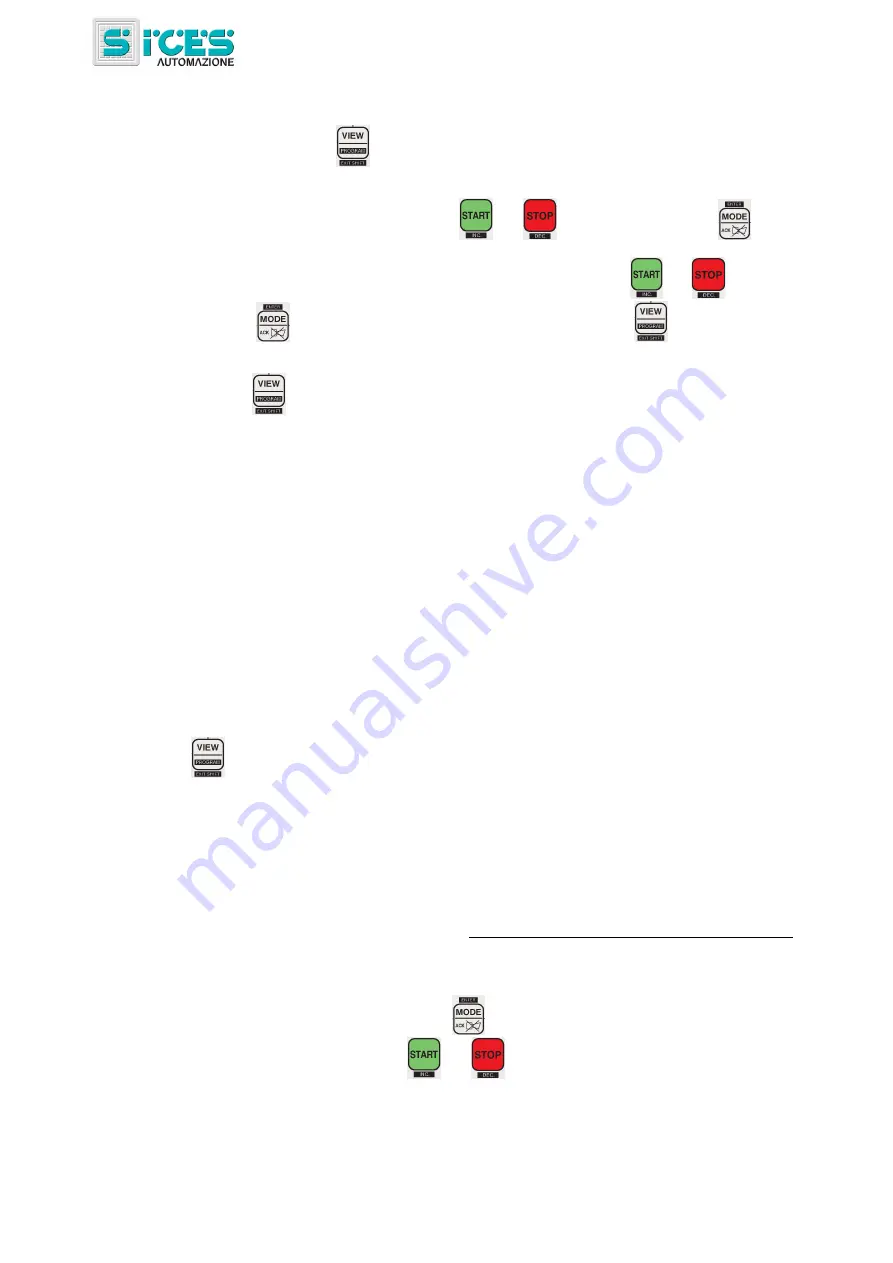
8
User’s Manual DST4400
3.
Notes on programming
Press and release the
”VIEW” pushbutton in order to access the programming of operational
parameters of the generator (key selector in the OFF position).
The menus are scrolled by pressing the
and
pushbuttons; Press the
“MODE”
pushbutton to access a sub-menu or change the setting of a parameter.
During the setting operation,
the square brackets flash; the setting can be changed by pressing the
and
pushbuttons.
Press the
“MODE” pushbutton to confirm the new setting or the
“VIEW” pushbutton to
cancel the change.
Press the
“VIEW” pushbutton to return to the previous menu or exit the programming mode.
Every page of variable settings shows a three-digit code that identifies the parameter irrespectively of
the displayed text.
3.1 Access codes
Access to the programming mode can be regulated by means of two different levels of PASSWORDS
which are listed in the order of priority.
1. Installer password
2. User password
The first page (
000-Access Code
) of the
SYSTEM
menu requires an access code to be entered if one
or more passwords have been assigned, otherwise the page is meaningless. If a password is equal to
zero, it means that it was not assigned.
The pages relating to the Password setting are displayed in the
SYSTEM
menu if the user is
authorised to change the settings.
When accessing the programming mode and entering the Password, it is possible that the pages
related to the change of the password are not immediately displayed. To enable the display, press the
“VIEW” pushbutton to exit the programming mode, then go back to the menu. The access code
which has been set remains in the memory for about 10 minutes after programming has been
completed, after that it must be entered once again to access the programming mode.
IMPORTANT NOTE: Once the password code has been set, remember to make a note of it.
If the
password code is forgotten, access is possible only by using the password for a higher level.
Parameters for lockouts and warnings
Lockouts and warnings can usually be configured by appropriate variables. Normally, the time that the
protection is active can be also be configured. By setting this time to zero, protection will be disabled.
4.
Events log
The events log is selected by pressing the
“MODE” pushbutton with the key selector in the OFF
position. To scroll the log, press the
and
pushbuttons.
The type of event (lockout, warning, start/stop command, etc.) that generates a log entry is defined by
an appropriate programming parameter.
The date and time of recording, the event number (including the total number of events), an event
identification code and its description are indicated for each event.























