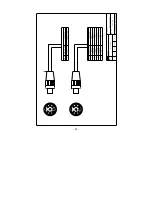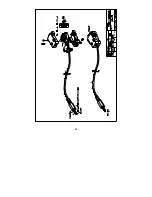- 39 -
Operations
User Data Edit
It is possible to set the menu of user data.
(Track, Mark, WPT, Route)
▶ [MENU]->[8. User Data Edit]->[Enter]
1. Track On/Off
It is available to set start and stop the track.
2. Track Color
It is available to set the track color. Use curser to change the color.
3. Track Deletion
Press [ENTER]. “Track deletion” and the window is showed. Use the curser and select color
then press [ENTER] key. All tracks which are selected by color will be deleted.
4. Mark Symbol
It is available to change the Mark symbol. Use the curser to change symbol.
5. Mark Color
It is available to change the Mark color. Use the curser to change color.
6. Skip Routes
It is available to set up a next WPT in the Present
preferred
route. Press [ENTER].
7. Route Forward/Reverse
It is available to set up the route forward and reverse in the Present
preferred
route.
Содержание GPS-95CP
Страница 6: ... 6 ...
Страница 36: ... 36 Operations 0 Depth unit Select the depth unit M Meter unit Ft Feet unit FM Femten unit ...
Страница 52: ... 52 ...